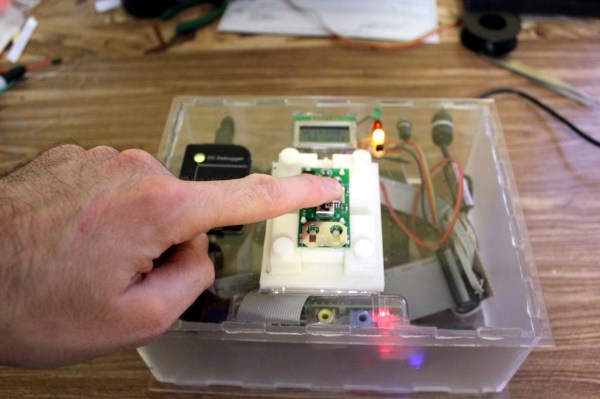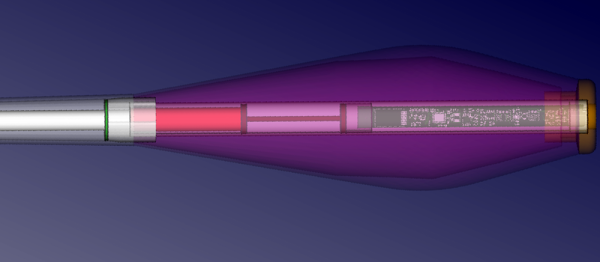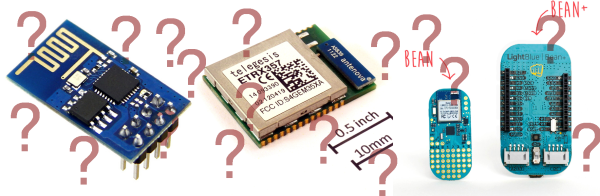Hackaday was in Portland last weekend for the Open Hardware Summit. I did a brief recap earlier this week but this post has been on my mind the entire time. The night before the summit, OSH Park (the Purveyors of Perfect Purple PCBs which we all know and love) hosted a Bring-A-Hack at their headquarters. [Laen] knows how to throw a party — with a catered spread and open bar which all enjoyed. The place was packed with awesome hackers, and everyone had something amazing to show off.
In fact, there were far too many people showing off hardware for me to capture all in one evening. But join me after the jump for six or seven examples that really stuck out.
Continue reading “Look What Showed Up For Bring-A-Hack At OSH Park”