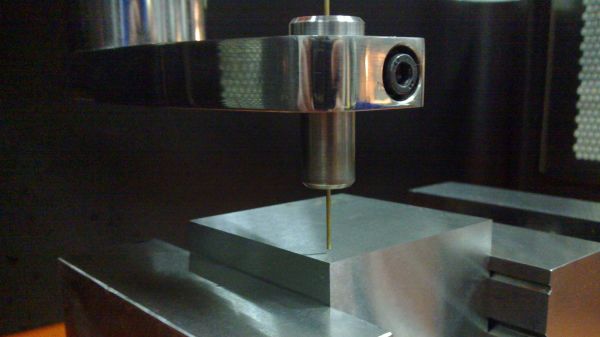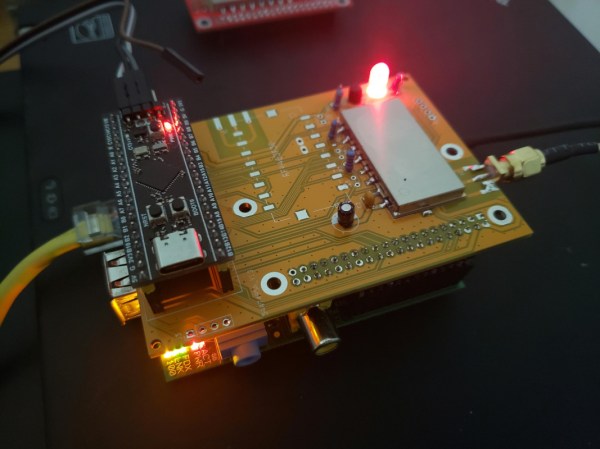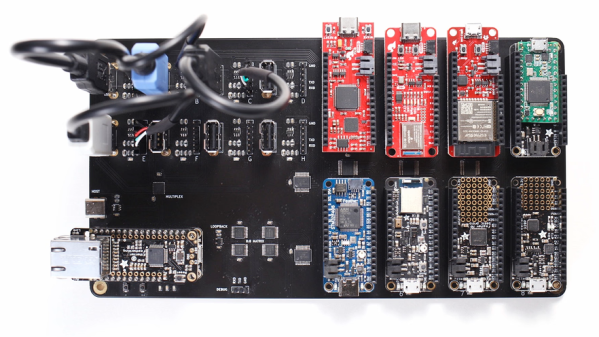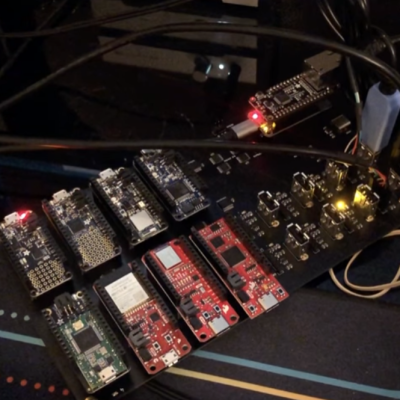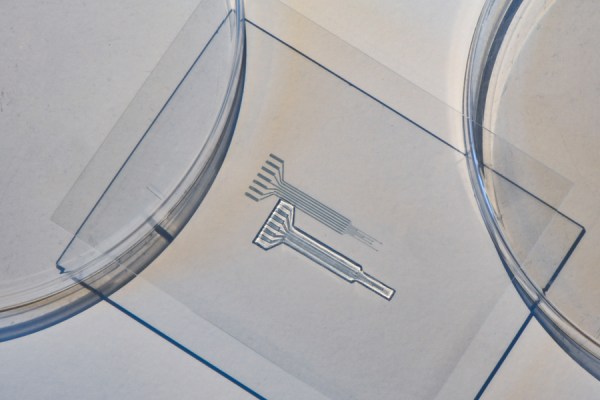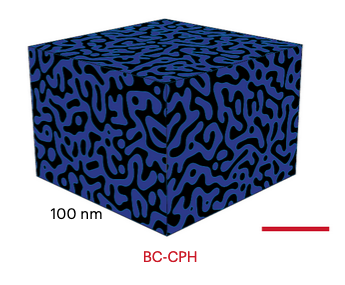Join us on Wednesday, June 28 at noon Pacific for the Desktop EDM Hack Chat with Cooper Zurad!
Whether you know it or not, chances are pretty good you’ve run into the results of electrical discharge machining at some point. EDM is the go-to machining method for so many applications, from making complex injection molding tooling to putting impossibly small holes into hardened steel, EDM gets the jobs that make traditional machining techniques weep.
At its heart, EDM is really simple; it’s just making sparks to selectively erode metal. In practice, though, it’s way more complicated than that. There’s the CNC aspect to control the cutting tool, the dielectric to cool things and flush away the swarf, and the precision control of the electric discharge. It’s all just complicated and expensive enough that it’s hard to find anyone doing EDM on the hobbyist level.
 Hard, but not impossible. Desktop EDM is doable, and to help us understand the challenges involved we’ve invited Cooper Zurad to the Hack Chat. Cooper has quite a bit of experience with the related and somewhat less energetic ECM, or electrochemical machining, and is now turning the knowledge gained there to desktop EDM. Make sure to join us with your questions about machining with electricity.
Hard, but not impossible. Desktop EDM is doable, and to help us understand the challenges involved we’ve invited Cooper Zurad to the Hack Chat. Cooper has quite a bit of experience with the related and somewhat less energetic ECM, or electrochemical machining, and is now turning the knowledge gained there to desktop EDM. Make sure to join us with your questions about machining with electricity.
Our Hack Chats are live community events in the Hackaday.io Hack Chat group messaging. This week we’ll be sitting down on Wednesday, June 28 at 12:00 PM Pacific time. If time zones have you tied up, we have a handy time zone converter.
[Featured image by Qw5646, CC BY-SA 3.0]