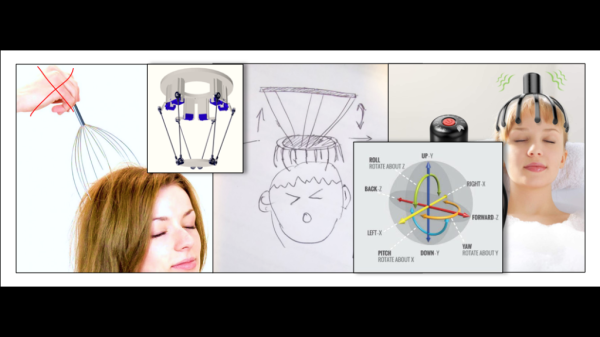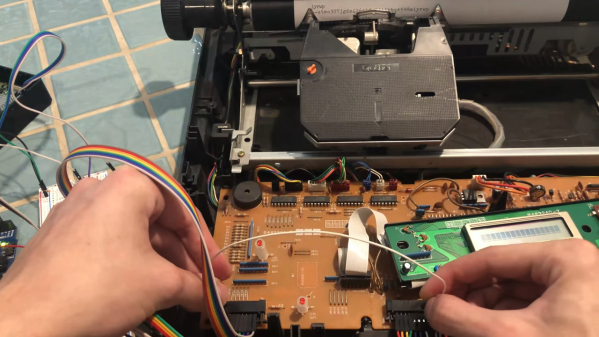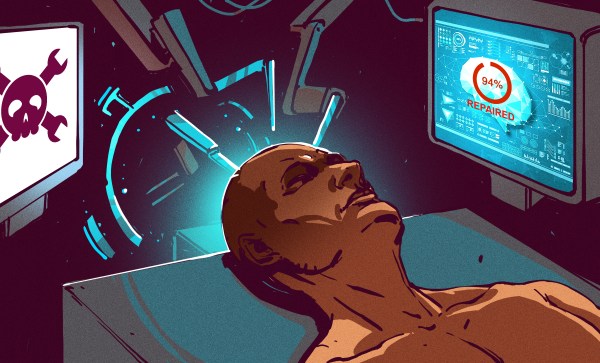Attention Hackaday editors: We on the writing crew hereby formally request budget allocation for installing a Stewart platform head massager on the chair of each workstation in the secret underground writer’s bunker. We think the benefits that will accrue thanks to reduced stress alone will more than justify the modest upfront costs. Thank you for your consideration.
OK, maybe that request is going nowhere, but having been on the receiving end of these strangely relaxing springy scalp stimulators, we can see where [David McDaid] was going with this project. As he clearly states up front, this is a ridiculously over-engineered way to get your scratchies on, but there’s very little not to love about it. Stewart platforms, which can position a surface with six degrees of freedom and range in size from simple ball balancers to full-blown motion simulators, are fascinating devices, and we can’t think of a better way to learn about them than by building one.
Like all Stewart platforms, [David]’s is mechanically simple but kinematically complicated, and he takes great pains to figure out all the math and explain it in an approachable style. The device is mounted with the end-effector pointed down, allowing the intended massagee to insert their noggin into the business end and receive the massage pattern of their choice. Looking at the GIFs below, it’s easy to see why [David] favors the added complexity of a Stewart, which makes interesting patterns like “The Calmer” possible. They’re all intriguing, although the less said about “The Neck Breaker” the better, we’d say.
Hats off (lol) to [David] for this needless complex but entertaining build.
Continue reading “Stewart Platform Wields Magic Fingers To Massage Your Scalp”