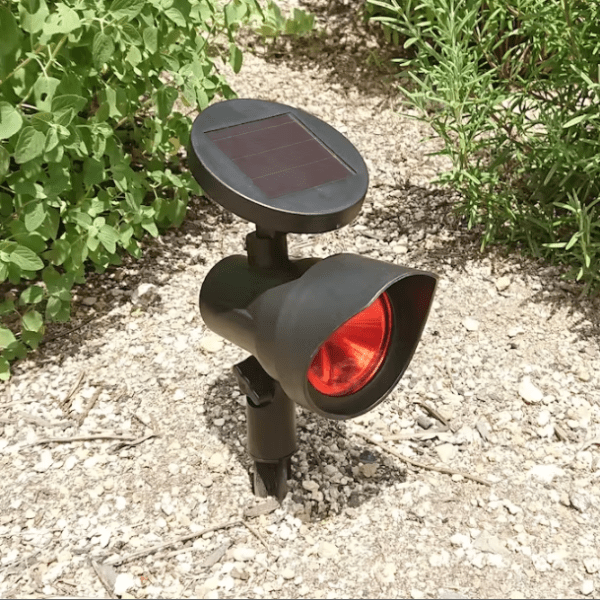Landslides can be highly dangerous to both people and property. As with most natural disasters, early warning can make all the difference. [Airpocket] has built a cheap, affordable system that hopes to offer just that.
The system relies on a network of sensors built with Sony Spresense controllers, built into solar garden light enclosures which provide a watertight enclosure and a sustainable power supply. The controllers are paired with accelerometers to detect movement, and communicate over a WiSUN connection back to a Raspberry Pi 4B base station. When a deployed sensor station detects movement, it sends a message back to the base station, which sounds the alarm that a landslide may be imminent.
Early testing shows the concept works in theory. In practice, some improvements to reduce power draw and increase communication reliability are required. However, it’s a solid proof of concept for a simple landslide warning system.
Early warning is always key when it comes to things like landslides, tsunamis, and earthquakes. In fact, the US Geological Survey has done its own work on predicting earthquakes and providing early warning, too. Video after the break.
Continue reading “Hackaday Prize 2022: DIY Landslide Warning System”