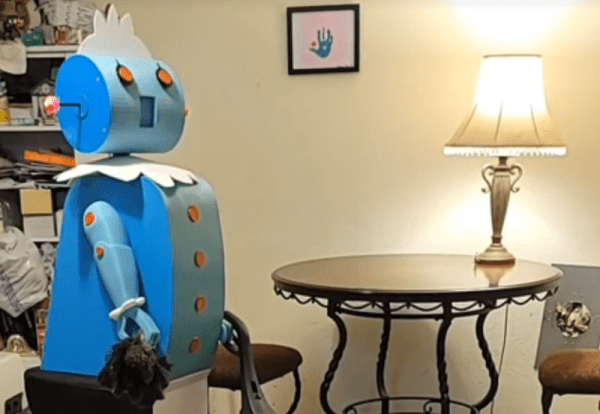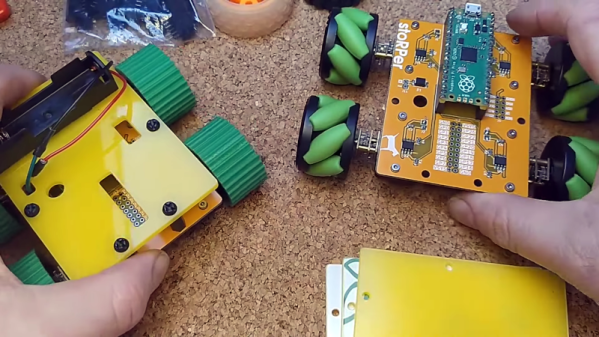Joints are an essential part in robotics, especially those that try to emulate the motion of (human) animals. Unlike the average automaton, animals are not outfitted with bearings and similar types of joints, but rather rely sometimes on ball joints and a lot on rolling contact joints (RCJs). These RCJs have the advantage of being part of the skeletal structure, making them ideal for compact and small joints. This is the conclusion that [Breaking Taps] came to as well while designing the legs for a bird-like automaton.
These RCJs do not just have the surfaces which contact each other while rotating, but also provide the constraints for how far a particular joint is allowed to move, both in the forward and backward directions as well as sideways. In the case of the biological version these contact surfaces are also coated with a constantly renewing surface to prevent direct bone-on-bone contact. The use of RCJs is rather common in robotics, with the humanoid DRACO 3 platform as detailed in a 2023 research article by [Seung Hyeon Bang] and colleagues in Frontiers in Robotics and AI.
The other aspect of RCJs is that they have to be restrained with a compliant mechanism. In the video [Breaking Taps] uses fishing line for this, but many more options are available. The ‘best option’ also depends on the usage and forces which the specific joint will be subjected to. For further reading on the kinematics in robotics and kin, we covered the book Exact Constraint: Machine Design Using Kinematic Principles by [Douglass L. Blanding] a while ago.
Continue reading “Emulating Biology For Robots With Rolling Contact Joints”


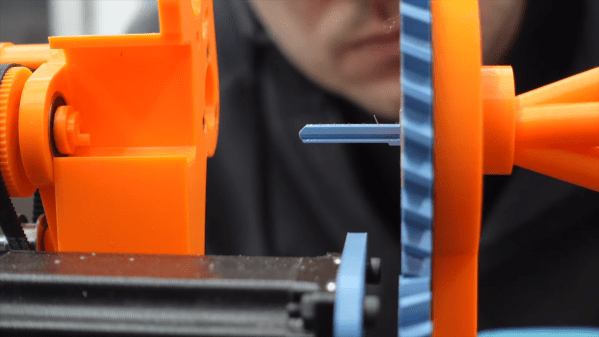



 To get the pack’s nominal voltage, you multiply X (number of stages) by 3.7 V, because this is where your pack will spend most of its time. For example, a 3s pack will have 11.1 V nominal voltage. Check your cell’s datasheet – it tends to have all sorts of nice graphs, so you can calculate the nominal voltage more exactly for the kind of current you’d expect to draw. For instance, the specific cells I use in a device of mine, will spend most of their time at 3.5 V, so I need to adjust my voltage expectations to 10.5 V accordingly if I’m to stack a few of them together.
To get the pack’s nominal voltage, you multiply X (number of stages) by 3.7 V, because this is where your pack will spend most of its time. For example, a 3s pack will have 11.1 V nominal voltage. Check your cell’s datasheet – it tends to have all sorts of nice graphs, so you can calculate the nominal voltage more exactly for the kind of current you’d expect to draw. For instance, the specific cells I use in a device of mine, will spend most of their time at 3.5 V, so I need to adjust my voltage expectations to 10.5 V accordingly if I’m to stack a few of them together.