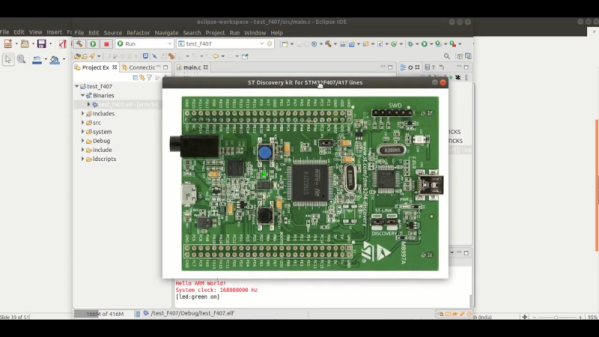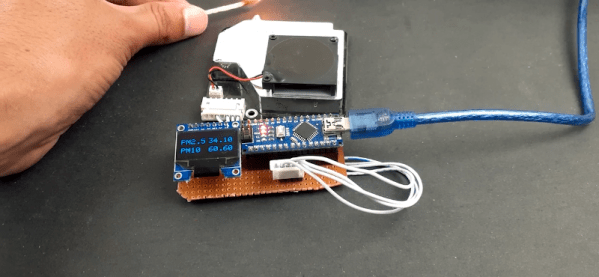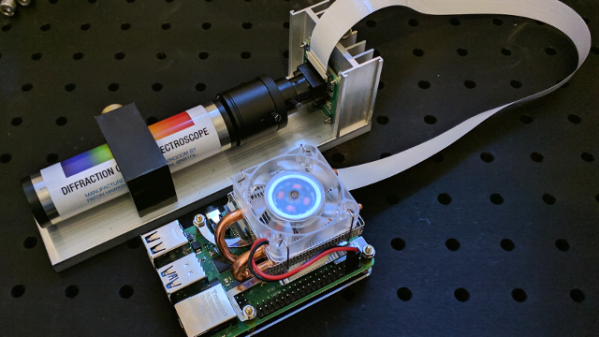With the advent of super powerful desktop computers, many developers make use of some sort of virtual or psuedo-virtual machines (VM). We run Windows in a VM and do kernel development in a VM, too. If you are emulating the same kind of computer you are on then the process is simpler, but it is possible to run, say, ARM code on an x86 (or vice versa) but with possibly slower performance than running natively. QEMU is probably the best-known program that allows a CPU to run code targeting a different CPU, but — by default — it targets desktop, laptop, and server-class machines, not tiny embedded boards. That’s where xPack QEMU Arm comes in. It allows you to run and debug embedded Cortex-M devices in an emulated environment on a host computer.
The tool supports boards like the Maple — which means it should support bluepill, along with popular boards such as the Nucleo, some discovery boards, and several from Olimex. They have plans to support several popular boards from TI, Freescale, and others, but no word on when that will happen. You can see a decidedly simple video example from [EmbeddedCraft] of blinking a virtual LED in the video below, although you might like to mute your audio before playing it.