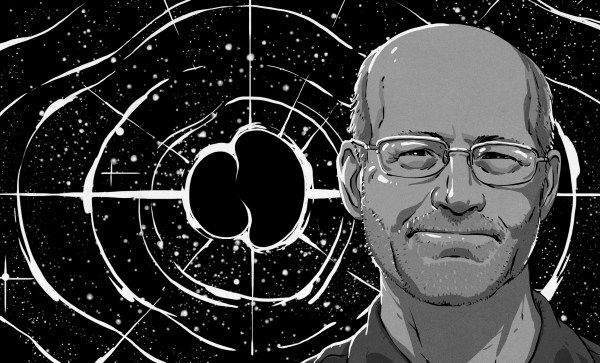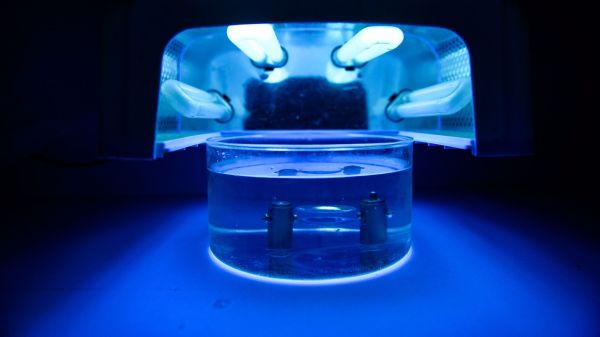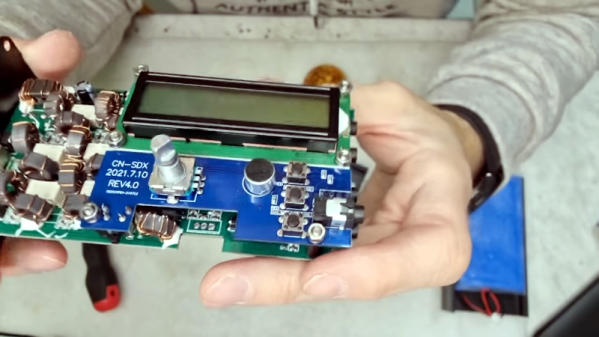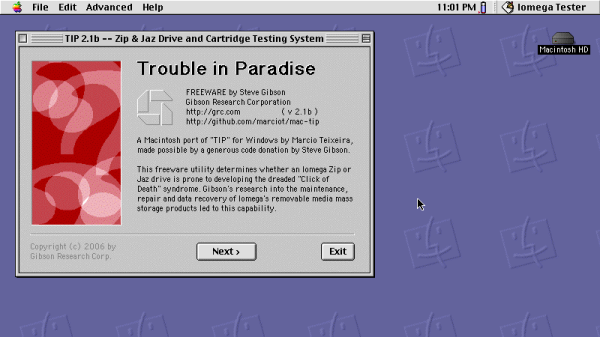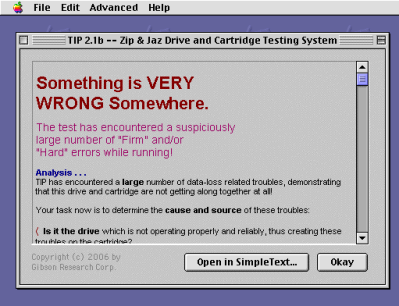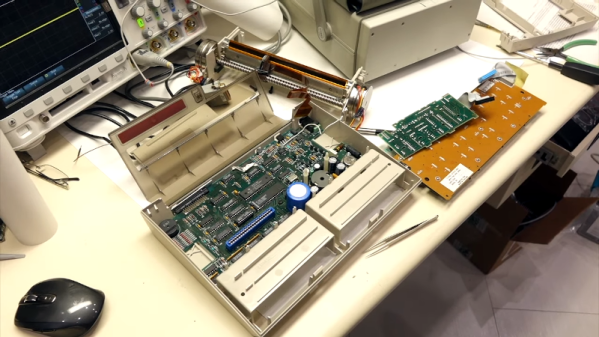The Laser Interferometer Gravitational-Wave Observatory (LIGO) is a huge installation measured in kilometers that is listening for wrinkles in space-time. Pulling this off is a true story of hardware and software hacking, and we were lucky to have Dr. Keith Thorne dive into those details with his newly published “Extreme Instruments for Extreme Astrophysics” keynote from the 2021 Hackaday Remoticon.
Gravity causes space-time to stretch — think back to the diagrams you’ve seen of a massive orb (a star or planet) sitting on a plane with grid lines drawn on it, the fabric of that plane being stretch downward from the mass of the orb. If you have two massive entities like black holes orbiting each other, they give off gravitational waves. When they collide and merge, they create a brief but very strong train of waves. Evidence of these events are what LIGO is looking for.
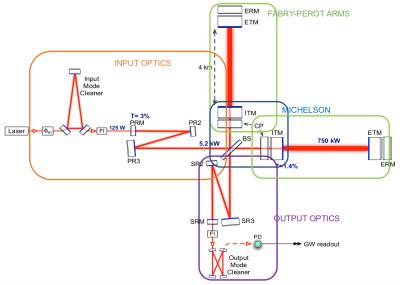 Rai Weiss had the idea to look for gravitational waves using laser interferometers in about 1967, but the available laser technology was too new to accomplish the feat. In an interferometer, a laser is shot through a beam splitter and one beam reflects out and back over a distance, and is then recombined with the other half using a photodetector to measure the intensity of light. As the distance in the long leg changes, the relative phase of the lasers shift, and the power detected will vary.
Rai Weiss had the idea to look for gravitational waves using laser interferometers in about 1967, but the available laser technology was too new to accomplish the feat. In an interferometer, a laser is shot through a beam splitter and one beam reflects out and back over a distance, and is then recombined with the other half using a photodetector to measure the intensity of light. As the distance in the long leg changes, the relative phase of the lasers shift, and the power detected will vary.
LIGO is not your desktop interferometer. It uses a 5 kW laser input. The 4 km legs of the interferometer bounce the light back and forth 1,000 times for an effective 4,000 km travel distance. These legs are kept under extreme vacuum and the mirrors are held exceptionally still. It’s worth it; the instrument can measure at a precision of 1/10,000 the diameter of a proton!