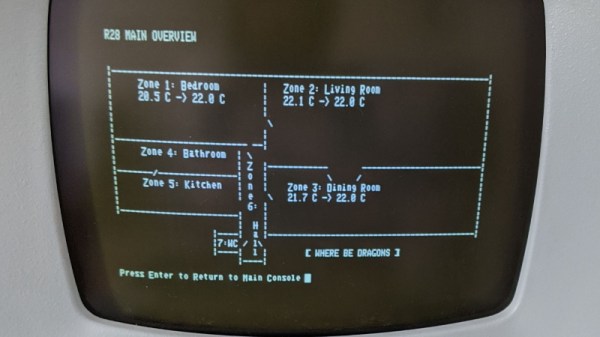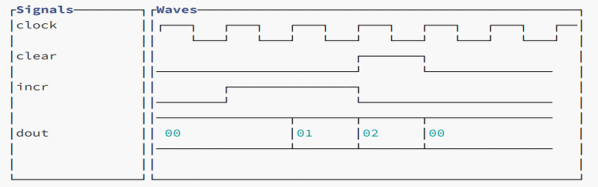Desktop 3D printing has been a big enabler for the cyberdeck community, as it’s allowed individuals to create unique frames and enclosures which would have been far more difficult and time consuming to produce using traditional methods. But what if you don’t have access to a well-stocked workspace, and need to do your building with the bare minimum of equipment? In that case, [ALX] recently put together a minimalistic design that can be assembled with off-the-shelf components and basic tools.
 It’s the ideal cyberdeck for the neophyte, as all the parts are widely available and relatively inexpensive. While it might not be a customized as something with a fully 3D printed frame, we think it nails the look and utility that are the hallmarks of a proper deck.
It’s the ideal cyberdeck for the neophyte, as all the parts are widely available and relatively inexpensive. While it might not be a customized as something with a fully 3D printed frame, we think it nails the look and utility that are the hallmarks of a proper deck.
The key to this build is the SmartiPi Touch case, which puts the Raspberry Pi and touch screen on a hinged panel. These hinges happen to be compatible with GoPro-style mounts, so with a few extension pieces, the panel can be lifted up high enough that it can be folded over the keyboard. The base of the SmartPi Touch case is then attached to the bottom of the keyboard with nothing more exotic than double-sided tape. Here [ALX] is using a Happy Hacking KeyBoard Lite 2, but you could substitute it with whatever you have handy.
On the other hand, if 3D printing out the frame isn’t a problem for you, this miniature cyberdeck we covered recently could be a great alternative if you’re looking to get started in the burgeoning world of bespoke mobile computers.


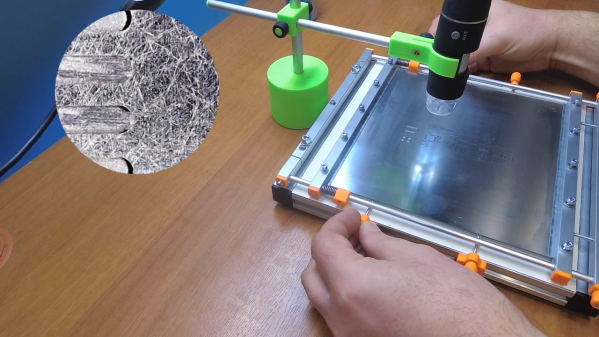

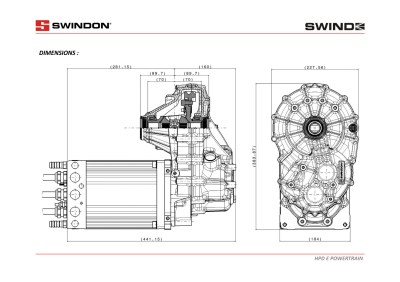 They provide
They provide