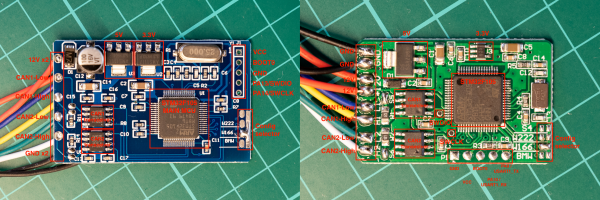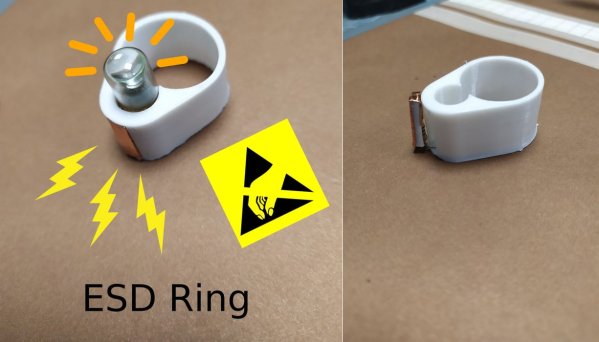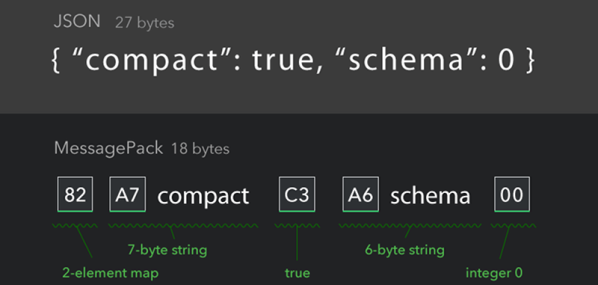If you work on old radios, electronics is only one of the skills you need. The other is wood or metal working to restore the cabinets and chassis. However, more recent electronics have plastic and old plastic tends to turn yellow. [Odd Experiments] shows how to whiten plastic using a UV light source, aluminum foil, and hydrogen peroxide. Generally, ABS is the plastic at fault, especially those mixed with bromine as a fire retardant. You can see the results in the video below.
Note the peroxide in use was 12% — much stronger than what’s probably in your medicine cabinet. That’s usually only 3% solution, although you can get different strengths including some over 30% if you shop. However, if you search you’ll find that people have used 12%, 6%, and even 3% successfully, although we’d imagine it takes more time with 3%.