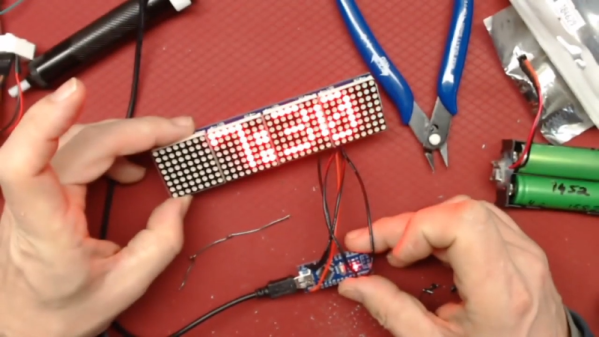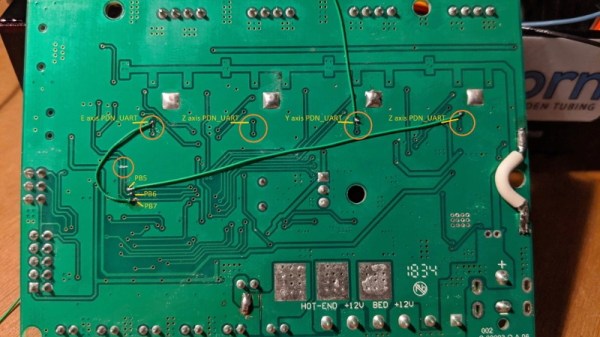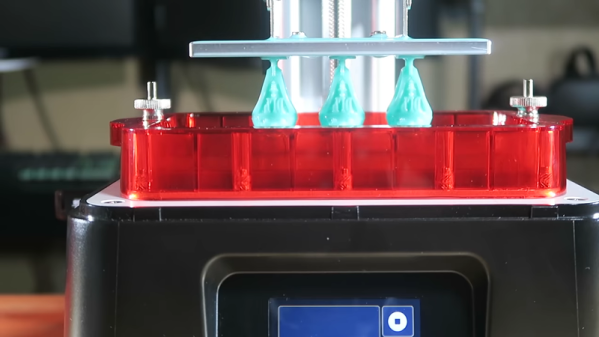The field of Augmentative and Alternative Communciation (AAC) covers communication methods used by those who are unable to otherwise produce or comprehend spoken or written language. Many will be familiar with the speech synthesizer used by Stephen Hawking as just one such example of AAC technology. [Christina Hunger] is a speech language pathologist, and is intimately familiar with such tools. She decided to use these techniques to teach her dog, Stella, to talk.
[Christina] began her project by implementing a button board which triggers various speech samples when triggered. There are plenty of typical words that a dog may wish to use, like beach, park, and ball – as well as words describing concepts, such as where, later, and come. Over time, she has observed Stella using the button board in various ways, that she claims indicate a deeper understanding and use of language than would normally be ascribed to a dog.
From the outset, [Christina] has been intentional in her methods, being sure to only demonstrate the use of the board to Stella, rather than simply pressing the buttons for her. The experiment has many similarities to the case of Koko the gorilla, known for learning symbols from American Sign Language. The project is also documented on Instagram, where she films Stella using the device and gives interpretations of the meaning of Stella’s button pressing.
Attemping to communicate on a higher level with animals has long been a mysterious and complex pursuit; one which we’re sure to see more of as various technologies continue to improve. We’d love to see a broader scientific study on the use of AAC tools to “talk” to animals. In such matters, context and interpretation play a large role, and thus it’s difficult to truly gauge the quality of understanding an animal may actually have. More research would be great to shed light on these techniques. Video after the break.
Continue reading “Training A Dog To “Speak” With A Sound Board” →