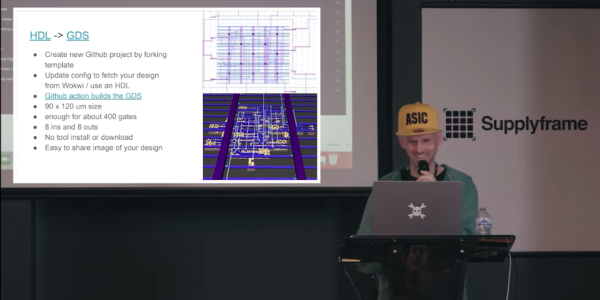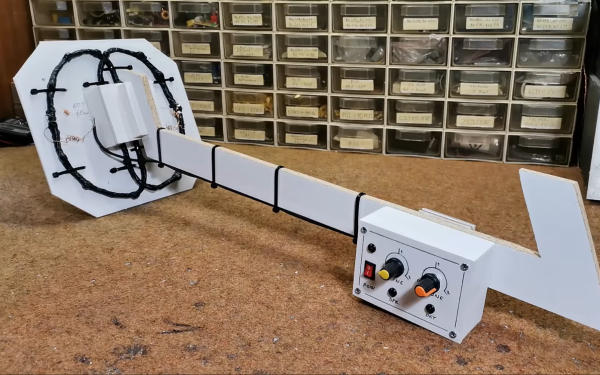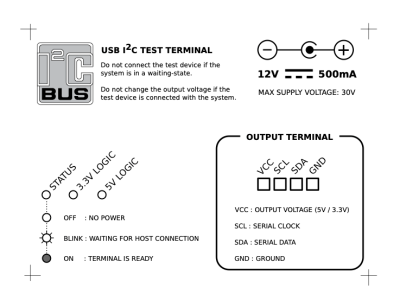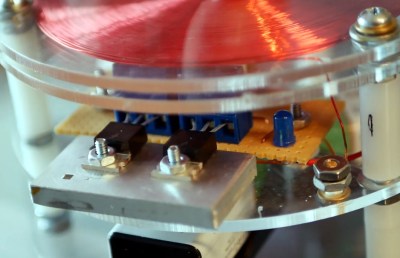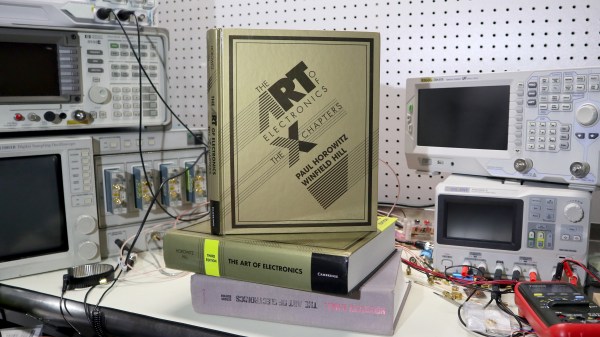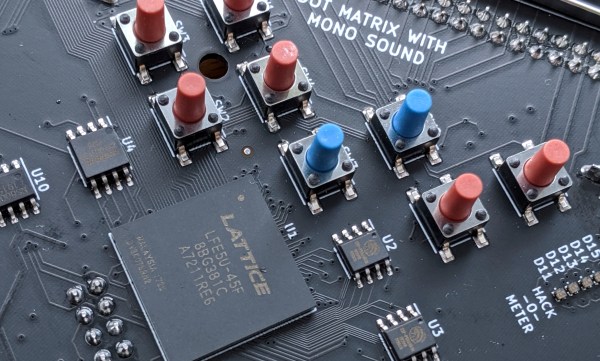Not that long ago, rolling your own printed circuit boards was difficult, time-consuming and expensive. But thanks to an army of cheap, online manufacturing services as well as high-quality free design software, any hobbyist can now make boards to rival those made by pros. A similar shift might be underway when it comes to chip design: affordable manufacturing options and a set of free software tools are slowly bringing custom chips into the realm of hackers and hobbyists. One of those working hard to democratize chip design is Matt Venn, who’s been telling us all about his current big project, called Tiny Tapeout, in his talk at Remoticon 2022.
Matt’s quest to bring IC design to the masses started in 2020, when the first open-source compatible Process Design Kit (PDK) was released to the public. A PDK is a collection of files, normally only available under strict non-disclosure agreements, that describe all the features of a specific chip manufacturing process and enable you to make a design. With this free PDK in hand and a rag-tag collection of free software tools, Matt set out to design his first chip, a VGA clock, which he taped out (released to manufacturing) in July 2020. Continue reading “Supercon 2022: Matt Venn’s Tiny Tapeout Brings Chip Design To The Masses”