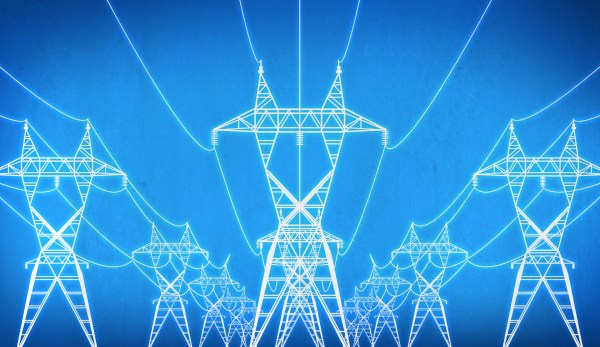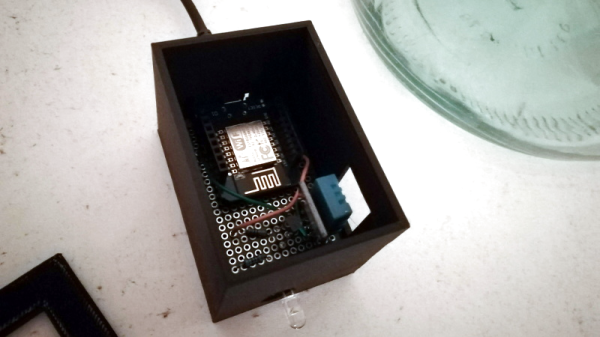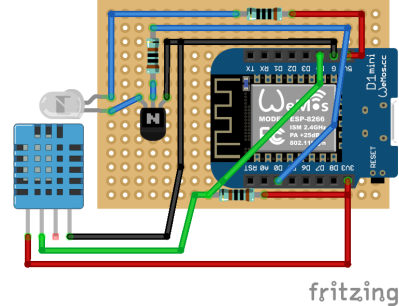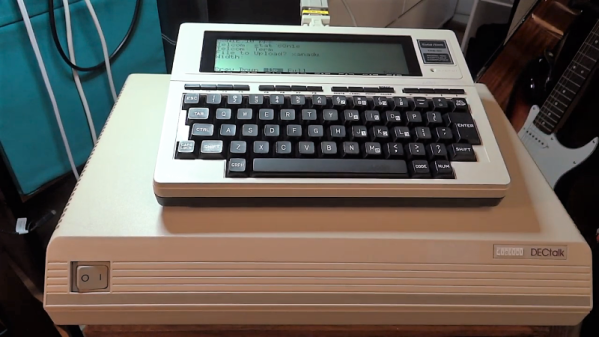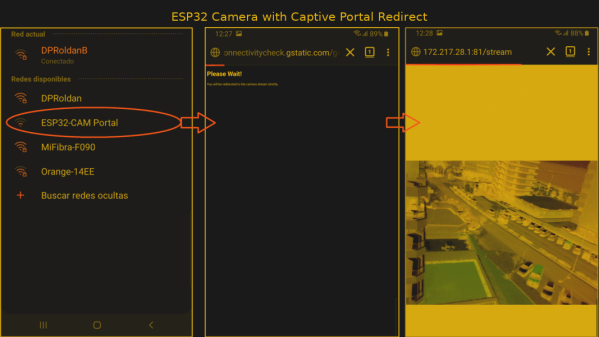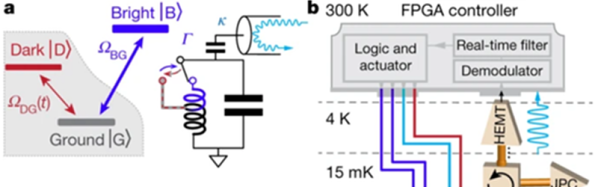The Google Home Mini can be a useful home assistant device. It can set reminders, tell you the weather, and even play you music. [Brian] had a few lying around, and decided he wanted to hook one up to a beefier set of speakers. Thus, he installed a headphone jack into the Google Home Mini.
The quick and dirty approach to such a task is to solder a jack to the speaker connections. However, this is an amplified signal, rather than a line level signal suitable for feeding to an amplifier. It’s also mono only. The Google Home Mini uses the TAS5720L mono digital amplifier chip, and some investigation with a logic analyzer and a datasheet allowed [Brian] to figure out the format of the I2C digital audio signal.
With this knowledge in hand, [Brian] hacked in a PCM5102A digital amplifier chip to the Google Home Mini. It can accept audio data in the same format as the TAS5720L, and is readily available on eBay for use with the Raspberry Pi and other maker platforms. With a 3D printed baseplate and some careful soldering, [Brian] was able to integrate the stereo amplifier and a headphone jack neatly into the Google Home.
Unfortunately, the audio output is only two mono channels rather than true stereo, as the device outputs the same data on both left and right channels in the I2C data. Regardless, the hack works, and [Brian] now has a high-quality voice assistant that he can hook up to a decent pair of speakers.