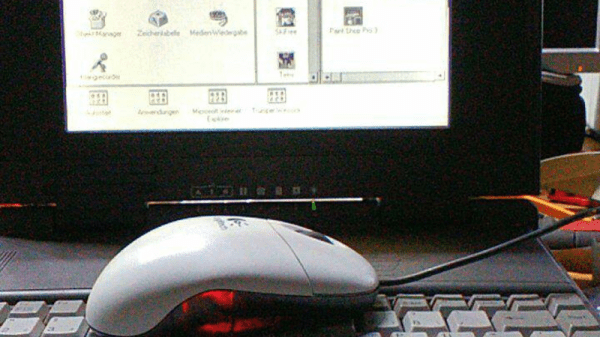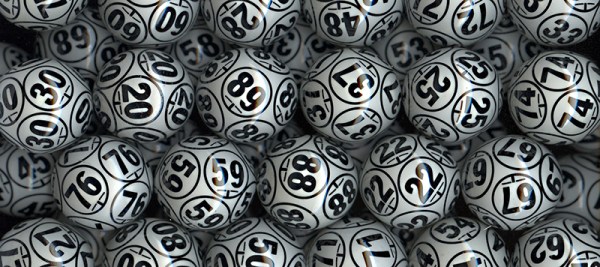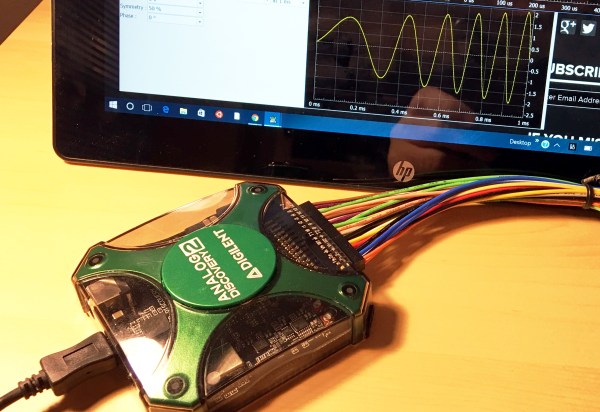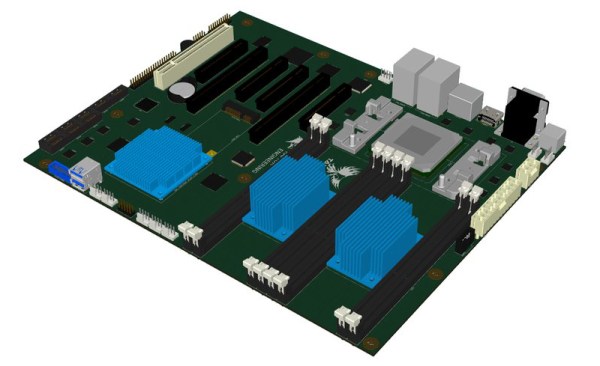When did you last buy a mouse? Did it have a little adapter in the box? There was a time when if you bought a USB mouse, in the box was also an adapter to allow it to be used with the older PS/2 interface. And if you were to go back a few more years into the past, you’d have found when you bought a mouse with a PS/2 connector fitted, it may well have come with an adapter for a 9-pin RS232 serial port. Those mice from a decade or more ago would have contained the software to recognise the interface into which they were plugged, and emulate it accordingly. It is unlikely then that you could take a modern USB-only device and an unholy chain of USB-to-PS/2-to-serial adapters, and have it work as a serial mouse. Want to run Windows 3.1 on a 386DX? You need a serial mouse.
Happily, [matze525] has come along with a solution for those of you with a need to drive an ancient PC with a serial mouse. He’s created a PS/2 to RS232 mouse converter, and it takes the form of a little PCB with an AT90S2313P microcontroller to do the translation and an RS232 level converter chip.
It might sound like a rather unexpected device to produce, but we can see it fills an important niche. In the early 1990s mice were not the reliable optical devices we have today, instead they had nasty mechanical connections inside, or if you were extremely lucky, optical encoder wheels. The supply of still-reliable RS232 mice must therefore be dwindling, and if you have a Windows 3.1 PC to keep alive then we can see the ability to use a more modern pointing device has a lot going for it.
If you have one of those machines from that era that came with proprietary interfaces, maybe you can make use of a USB to quadrature converter.