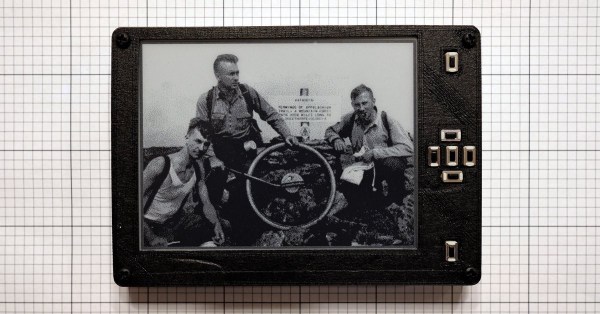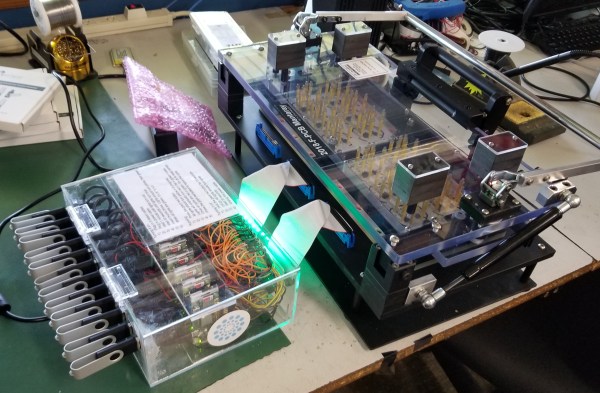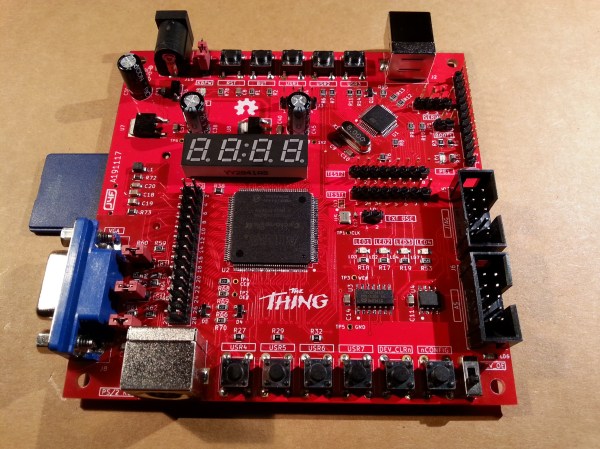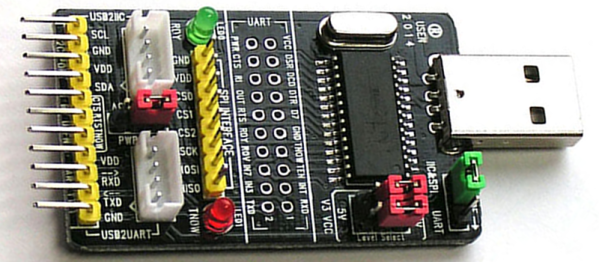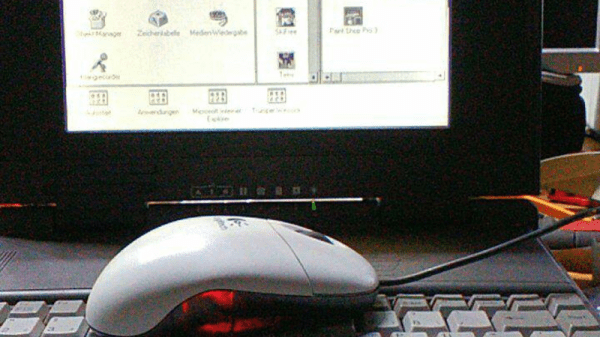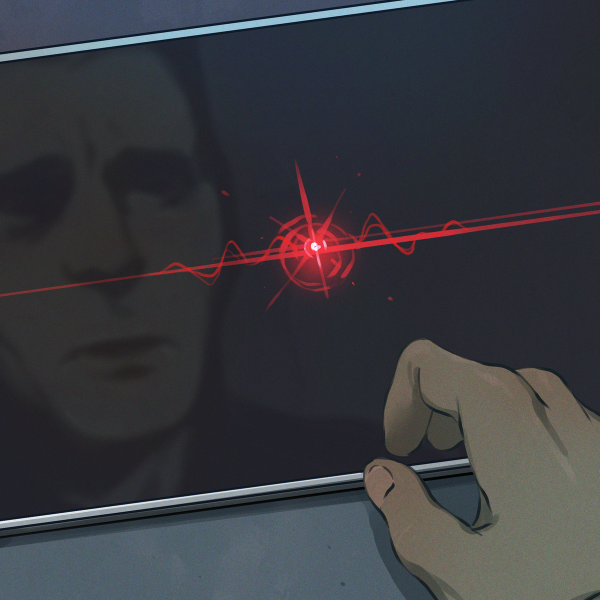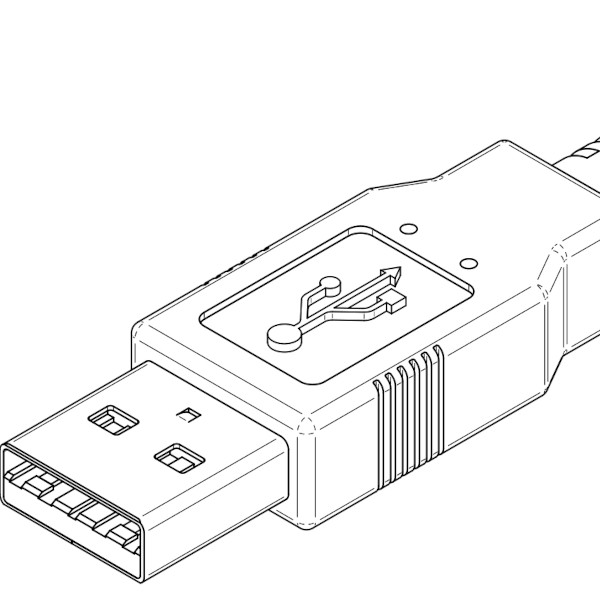The Thing is an unassuming name for an ambitious project to build an FPGA board from easy to find components.
The project stems from an earlier build submitted to the 2018 Hackaday Prize by [Just4Fun] where two dev boards – an STM32-based Arduino and an Altera MAX II CPLD board – were combined with the Arduino used as a stimulus generator for the CPLD. This way, the Arduino IDE, interfaced through USB, can be used for programming the CPLD.
The Thing similarly uses the STM32 Arduino as a companion processor for the FPGA, with a 512KB SRAM and common I/O for GPIOs and a PS/2 keyboard for running HDL SOCs. It can also run Multicomp VHDL SOCs, a modular design that was made to run some older 8-bit CPUs made by [Grant Searle].
The FPGA (EP2C5T144C8N) uses the Quartus II IDE for configuration with a USB Blaster dongle through the JTAG or AS connector. The FPGA side controls a 4 digit seven segment LED display, four push buttons, 3 LEDs, a push button to clear all internal FFs (sampling rates), a push button to force a reboot (configuration reload), and a switch to force all pins to Hi-Z mode. Both an onboard 50MHz oscillator and connector for an external oscillator are also present on the FPGA side.
In one demo of the MP/M system capability of the board, The Thing was made to handle four concurrent users with one serial port connector to a PC and terminal emulator and the other serial ports connected to terminal emulators on VT100 boards routed through a dual-channel RS232 adapter board.
Both the Arduino and FPGA sides can also be used as standalone boards, but why use one when you can harness both boards together?
Continue reading ““The Thing”: A Homemade FPGA Board” →