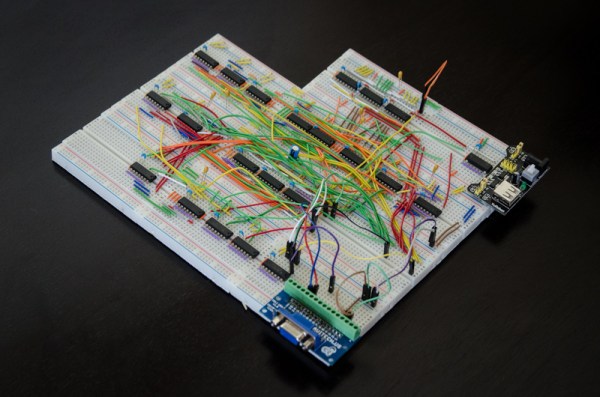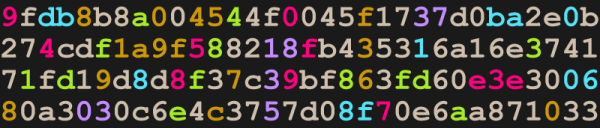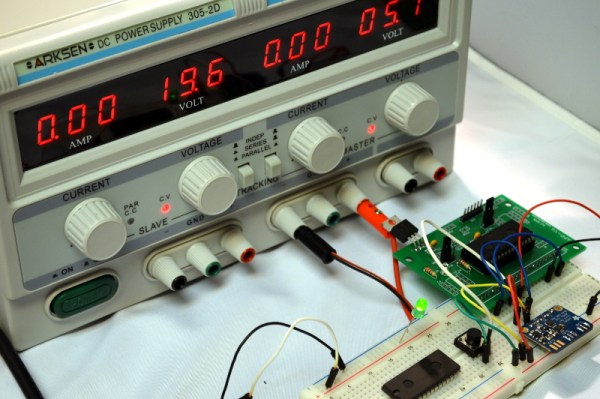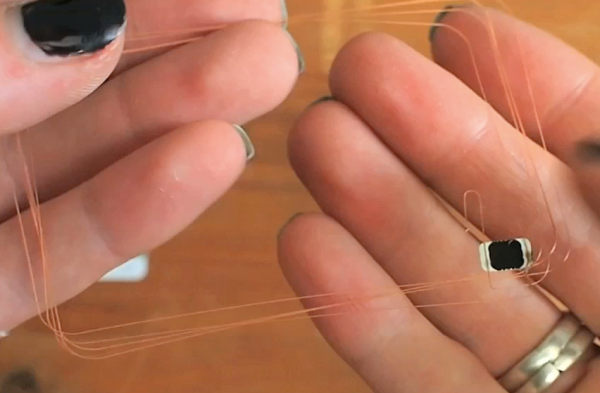A mysterious CD arrives in the mail with a weird handwritten code on it. What should you do? Put it in the computer and play the thing, of course!
Some might be screaming at their screens right now… this is how modern horror films start and before you know it the undead are lurking behind you waiting to strike. Seasonal thrills aside, this is turning into an involved community effort to solve the puzzle. [Johny] published the video and posted a thread on reddit.
We ran a similar augmented reality game to launch the 2014 Hackaday Prize solved by a dedicated group of hackers. It’s really hard to design puzzles that won’t be immediately solved but can eventually be solved with technology and a few mental leaps. When we come across one of these extremely clever puzzles, we take note.
This has all the hallmarks of a good time. The audio spectrogram shows hidden data embedded in the file — a technique known as steganography. There are some real contortions to make meaning from this. When you’re looking for a solution any little hit of a pattern feels like you’ve found something. But searching for the decrypted string yields a YouTube video with the same name; we wonder if they’ve tried to recover steganographic data from that source?
[Johny] mentions that this parcel was unsolicited and that people have suggested it’s a threat or something non-sensical in its entirety. We’re hoping it’s a publicity stunt and we’re all disappointed in the end, because solving the thing is the best part and publicity wouldn’t work if there was no solution.
The bright minds of the Hackaday community should be the ones who actually solve this. So get to work and let us know what you figure out!


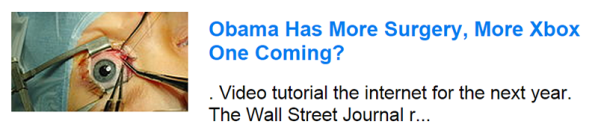

 You’ll want to check out the video below to see the electronic base very nonchalantly striking the bottom of the handbell. It makes a nice ring and brings a smile to your face at how clever [Iam5volt] was with the fabrication. There aren’t any hints available on that video, but we searched around and found
You’ll want to check out the video below to see the electronic base very nonchalantly striking the bottom of the handbell. It makes a nice ring and brings a smile to your face at how clever [Iam5volt] was with the fabrication. There aren’t any hints available on that video, but we searched around and found