There are many AI models out there that you can play with from companies like OpenAI, Google, and a host of others. But when you use them, you get the experience they want, and you run it on their computer. There are a variety of reasons you might not like this. You may not want your data or ideas sent through someone else’s computer. Maybe you want to tune and tweak in ways they aren’t going to let you.
There are many more or less open models, but setting up to run them can be quite a chore and — unless you are very patient — require a substantial-sized video card to use as a vector processor. There’s very little help for the last problem. You can farm out processing, but then you might as well use a hosted chatbot. But there are some very easy ways to load and run many AI models on Windows, Linux, or a Mac. One of the easiest we’ve found is Msty. The program is free for personal use and claims to be private, although if you are really paranoid, you’ll want to verify that yourself.
What is Msty?
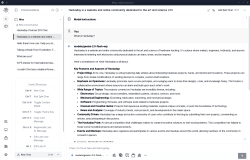
Msty is a desktop application that lets you do several things. First, it can let you chat with an AI engine either locally or remotely. It knows about many popular options and can take your keys for paid services. For local options, it can download, install, and run the engines of your choice.
For services or engines that it doesn’t know about, you can do your own setup, which ranges from easy to moderately difficult, depending on what you are trying to do.
Of course, if you have a local model or even most remote ones, you can use Python or some basic interface (e.g., with ollama; there are plenty of examples). However, Msty lets you have a much richer experience. You can attach files, for example. You can export the results and look back at previous chats. If you don’t want them remembered, you can chat in “vapor” mode or delete them later.
Each chat lives in a folder, which can have helpful prompts to kick off the chat. So, a folder might say, “You are an 8th grade math teacher…” or whatever other instructions you want to load before engaging in chat.
Continue reading “Running AI Locally Without Spending All Day On Setup”

















