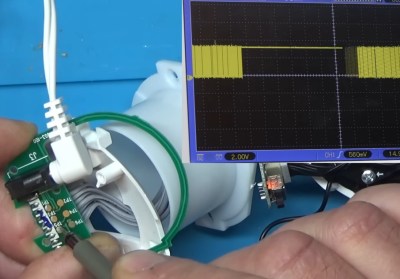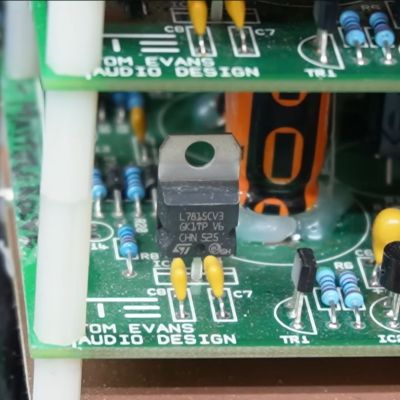
It’s not much of a secret that in the world of ‘audiophile gear’ there is a lot of snake oil and deception, including many products that are at best of questionable value. The Tom Evans Mastergroove SR mkIII preamplifier is one example of this, as [Mark] from the Mend it Mark YouTube channel found in a recent video when he got one to repair which the manufacturer claimed ‘could not be fixed’. This marvel of audio engineering provides amplification for record players, for the low-low price of only twenty-five thousand quid, or about 29.000 US bucks. So what’s inside one of these expensive marvels?
Claiming to be a high-end unit, with only ten units produced per year, you’d expect a gold-plated PCB with excellent noise isolation. The unit does come with an absolutely massive external power supply that dwarfs the preamplifier itself, but the real surprise came after opening up the unit itself to take a peek at the damage, some of which was caused by transport.
As it turns out, the inside of the preamplifier consists out of four stacks of rather cheap, home-made looking boards with what looks like improvised RF shielding in the form of bare PCBs and filed-off markings on many parts. In between the rat’s nest of wiring running everywhere, [Mark] had to trace the broken channel’s wiring, creating a full repair manual in the process. Along the way one of the opamp boards was found to be defective, courtesy of a single shorted tantalum capacitor.
With the tantalum capacitor replaced, [Mark] had repaired the unit, but even though the preamplifier isn’t terribly designed, the illusion of its price tag has been shattered worse than the contents of a parcel kicked across the parking lot by the Royal Mail.
Thanks to [Jim] for the tip.
Continue reading “Repairing The Questionable £25,000 Tom Evans Audiophile Pre-Amp”


![A stack of Activation Locked MacBooks destined for the shredder in refurbisher [John Bumstead]’s workshop.](https://hackaday.com/wp-content/uploads/2024/10/locked_macbooks_3x2_john_bumstead.jpg?w=600&h=450)