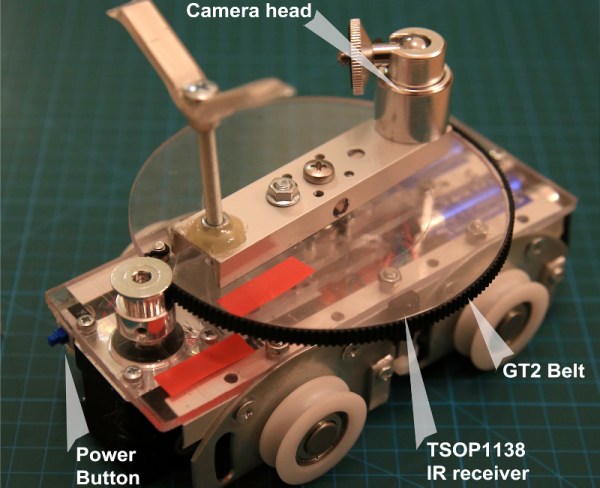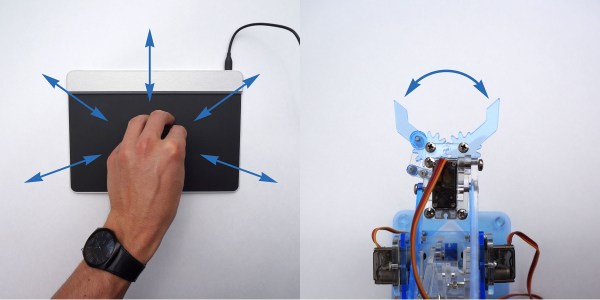A good hacker hates to throw away electronics. We think [Matt Gruskin] must be a good hacker because where a regular guy would see a junky old 1980’s vintage Fisher Price cassette player, [Matt] saw a retro stylish Bluetooth speaker. His hack took equal parts of electronics and mechanics. It even required some custom 3D printing.
You might think converting a piece of old tech to Bluetooth would be a major technical challenge, but thanks to the availability of highly integrated modules, the electronics worked out to be fairly straightforward. [Matt] selected an off the shelf Bluetooth module and another ready-to-go audio amplifier board. He built a custom board to convert the stereo output to mono and hold the rotary encoder he used for the volume control. An Arduino (what else?) reads the encoder and also provides 3.3V to some of the other electronics.
The really interesting part of the hack is the mechanics. [Matt] managed to modify the existing mechanical buttons to drive the electronics using wire and hot glue. He also added a hidden power switch that doesn’t change the device’s vintage look. Speaking of mechanics, there’s also a custom 3D printed PCB holder allowing for the new board to fit in the original holder. This allows [Matt] to keep the volume control in its original location


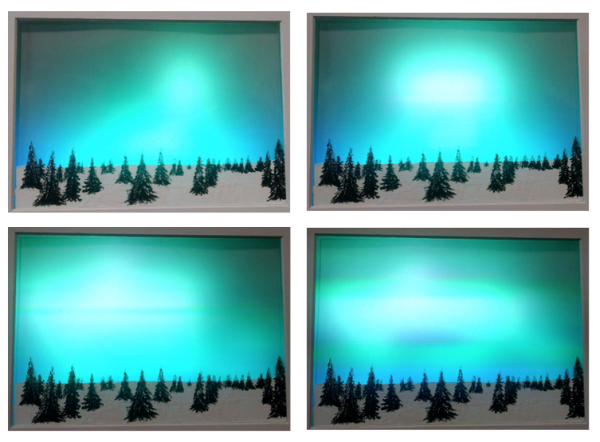
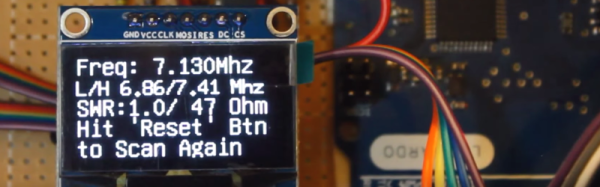

 For those unfamiliar, the original LightBlue Bean is a single board offering meant to marry Bluetooth connectivity (think Cellphones with BTLE) to the capabilities of a microcontroller-based hardware interface. The Bean+ augments this hardware with a 300m+ range increase, an integrated LiPo (600mAh or more), and headers/connectors where there were only solder pads before.
For those unfamiliar, the original LightBlue Bean is a single board offering meant to marry Bluetooth connectivity (think Cellphones with BTLE) to the capabilities of a microcontroller-based hardware interface. The Bean+ augments this hardware with a 300m+ range increase, an integrated LiPo (600mAh or more), and headers/connectors where there were only solder pads before.