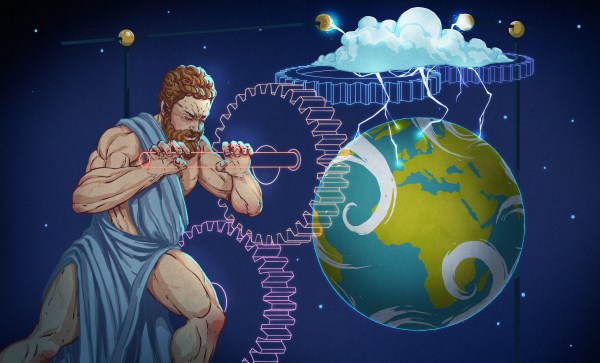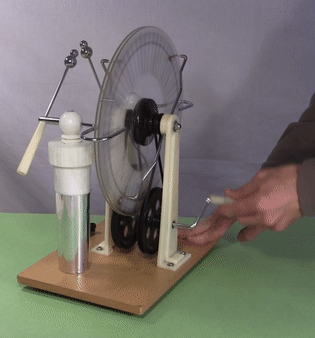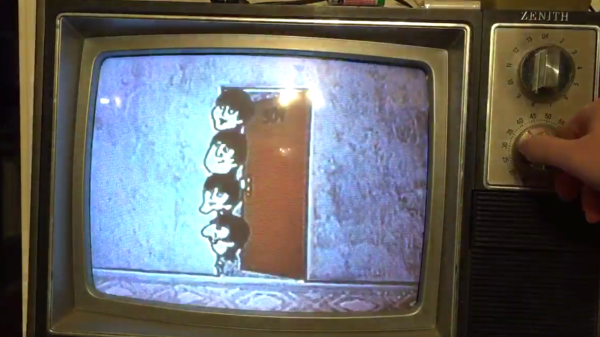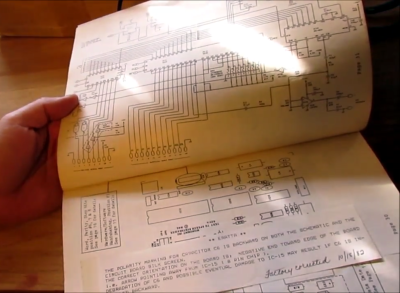Marble machines are the kind of useless mechanisms that everybody loves. Their sole purpose is to route marbles through different paths for your viewing pleasure. They can be extremely complicated contraptions, and sometimes that is the precisely the point. However, even a simple mechanism can be delightful to watch. [Denha] just uploaded his latest creation, using a spring as elevator and a simple zig-zag path.
The construction is relatively simple, a spring with the appropriate pitch for the steel balls size is used as an elevator. The spring is driven by a small electric motor via a couple of gears, and a wooden zig-zag path for the marbles lies next to the spring. The marbles go up with the spring and return in the wooden path in an endless journey.
We believe that a serious hacker should build a marble machine at least once in their life. We have posted several of them, from simple ones to other more complicated designs that require careful craftsmanship. [Denha]’s Youtube channel is full of good ideas to inspire your first project. In any case, watching a marble machine at work is quite a nice, relaxing experience.
Continue reading “Simple Marble Machine Captivates The Eyes”