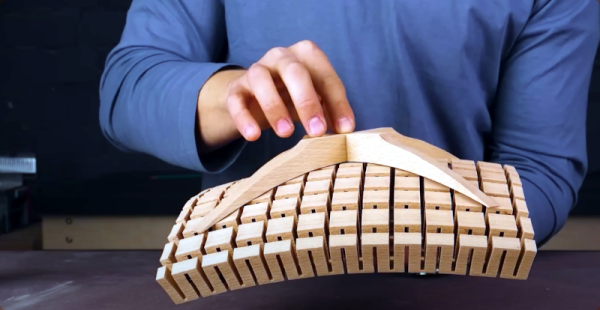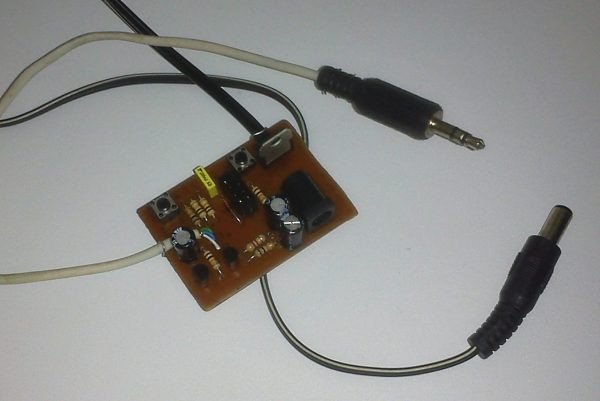We’ve always known, in theory, there are ways to bend wood, but weren’t really clear on how it worked. Now that we’ve seen [Totally Handy]’s recent video, we’ve learned a number of tricks to pull it off. Could we do any of them? Probably not, any more than watching someone solder under a microscope means you could do it yourself with no practice. But it sure made us want to try!
All of the techniques involve either water or steam, but we were fascinated with the cuts that make the wood almost into a flexible mesh. There are several tricks you can pick up, too, if you watch carefully. In “wordless workshop” form, there’s no real audio or text, just watching this guy make some really interesting wood pieces.
It looks like you could do some of this with pretty ordinary tools, although he does use a table saw, a router, and a few types of sanders. There isn’t anything too exotic, although we weren’t entirely clear on how the steam tube worked. If you have a cheap CNC machine, those usually can do a pretty good job on wood, and we wondered if you couldn’t pull off some of these tricks that way, too.
We love projects made with wood that look like they were impossible to make. Don’t forget wood as a construction material. Combined with 3D printing and other techniques, it can make some impressive things.