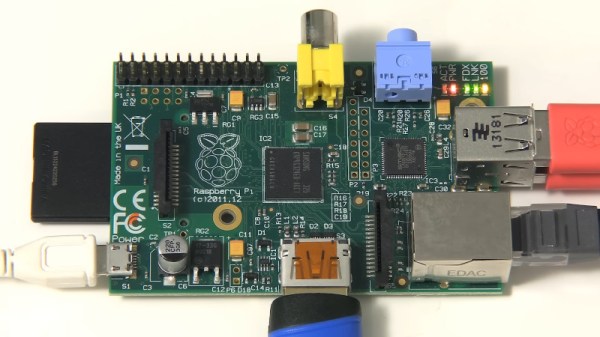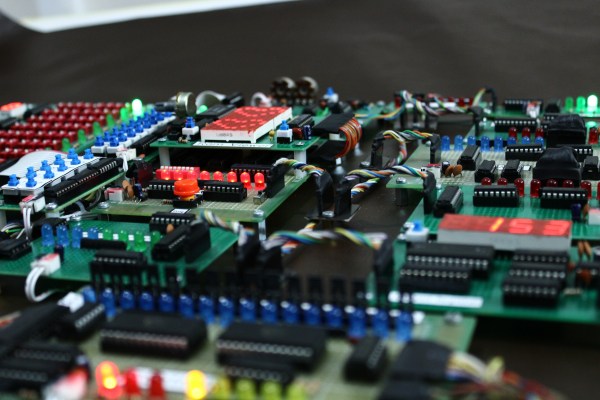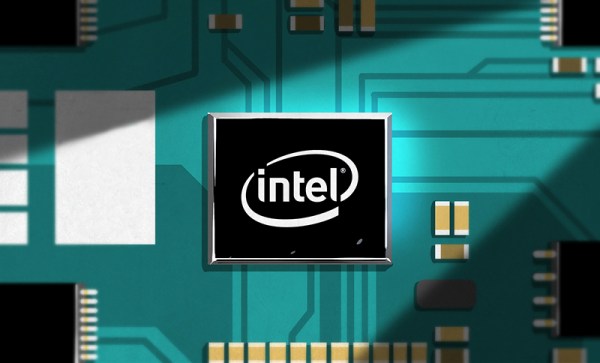Over Apple’s decades-long history, they have been quick to adapt to new processor technology when they see an opportunity. Their switch from PowerPC to Intel in the early 2000s made Apple machines more accessible to the wider PC world who was already accustomed to using x86 processors, and a decade earlier they moved from Motorola 68000 processors to take advantage of the scalability, power-per-watt, and performance of the PowerPC platform. They’ve recently made the switch to their own in-house silicon, but, as reported by [The Chip Letter], this wasn’t the first time they attempted to design their own chips from the ground up rather than using chips from other companies like Motorola or Intel.
In the mid 1980s, Apple was already looking to move away from the Motorola 68000 for performance reasons, and part of the reason it took so long to make the switch is that in the intervening years they launched Project Aquarius to attempt to design their own silicon. As the article linked above explains, they needed a large amount of computing power to get this done and purchased a Cray X-MP/48 supercomputer to help, as well as assigning a large number of engineers and designers to see the project through to the finish. A critical error was made, though, when they decided to build their design around a stack architecture rather than a RISC. Eventually they switched to a RISC design, though, but the project still had struggled to ever get a prototype working. Eventually the entire project was scrapped and the company eventually moved on to PowerPC, but not without a tremendous loss of time and money.
Interestingly enough, another team were designing their own architecture at about the same time and ended up creating what would eventually become the modern day ARM architecture, which Apple was involved with and currently licenses to build their M1 and M2 chips as well as their mobile processors. It was only by accident that Apple didn’t decide on a RISC design in time for their personal computers. The computing world might look a lot different today if Apple hadn’t languished in the early 00s as the ultimate result of their failure to develop a competitive system in the mid 80s. Apple’s distance from PowerPC now doesn’t mean that architecture has been completely abandoned, though.
Thanks to [Stephen] for the tip!

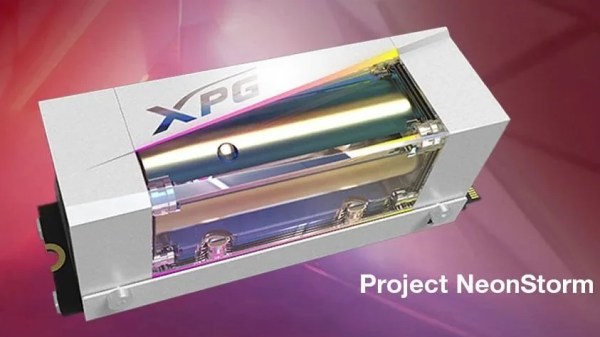

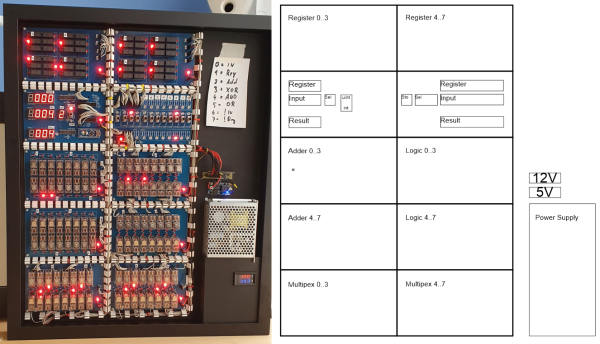
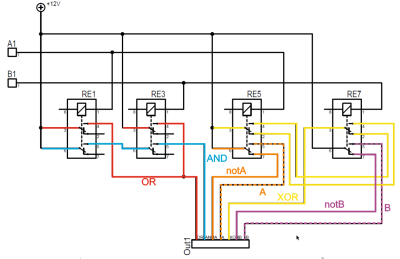 operating on 4-bits. To handle a byte-length word, boards are simply cascaded, making a total of eight. The register, adder, logic function, and multiplex boards are the heart of the build with an additional two custom boards for visualization (using an Arduino for convenience) and IO forming the interface. After all, a basic CPU is just an ALU and some control around it, the magic is really in the ALU.
operating on 4-bits. To handle a byte-length word, boards are simply cascaded, making a total of eight. The register, adder, logic function, and multiplex boards are the heart of the build with an additional two custom boards for visualization (using an Arduino for convenience) and IO forming the interface. After all, a basic CPU is just an ALU and some control around it, the magic is really in the ALU.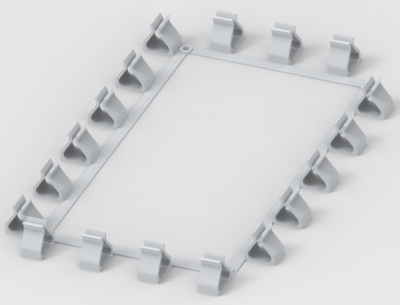 but that’s the job of a separate board. The adder function is the most basic, simply a pair of half-adders and an OR-gate to handle the chaining of the carry inputs and generate the carry chain output.
but that’s the job of a separate board. The adder function is the most basic, simply a pair of half-adders and an OR-gate to handle the chaining of the carry inputs and generate the carry chain output.