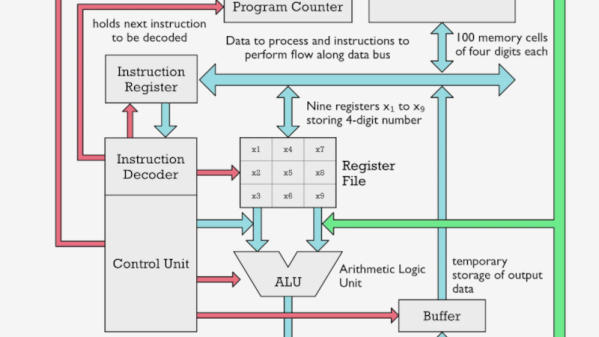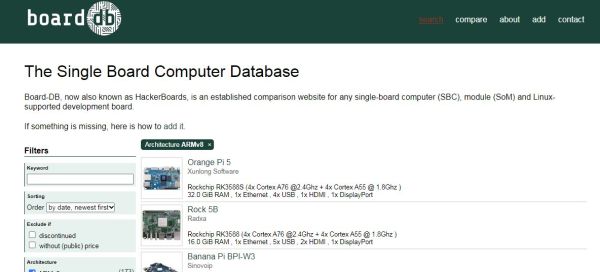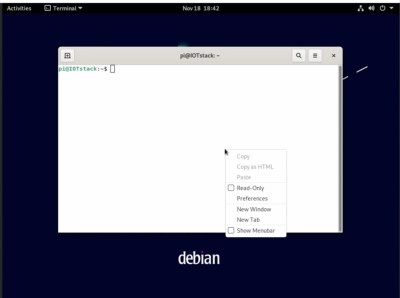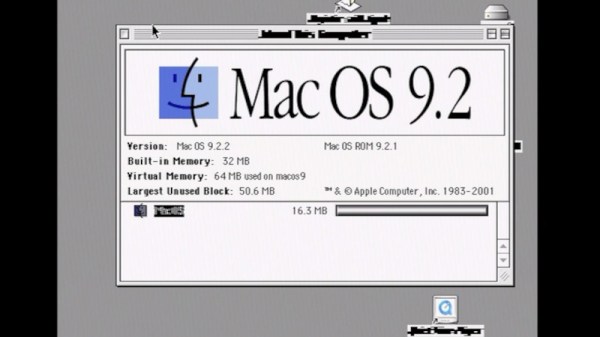Back in 2020, we reported on the effort to create a brand new open-source laptop platform using the PowerPC architecture. At the time they had big plans and a PCB design, and we’re very pleased to report that in the intervening two years they’ve progressed to the point of now having some real prototypes ready for testing.
Some might question why this should be necessary, after all there are plenty of laptops and more than one commonly available processor platform. But that’s to miss the point of open source hardware, that it’s as much about plurality as functionality. But if you’ve only encountered the PowerPC architecture in slightly older Macs and some game consoles, what’s the chip powering this device? The answer is, not one of those venerable chips, but the NXP T2080, a 1.8 GHz quad-core device that boasts a respectable power for a laptop.
There is of course many a hurdle still to be crossed between prototype and final device, but given the challenge of a functioning laptop it’s impressive for them to have reached this milestone at all. We look forward to seeing further iterations, and maybe, just maybe, a finished device one day. Our original coverage is here.