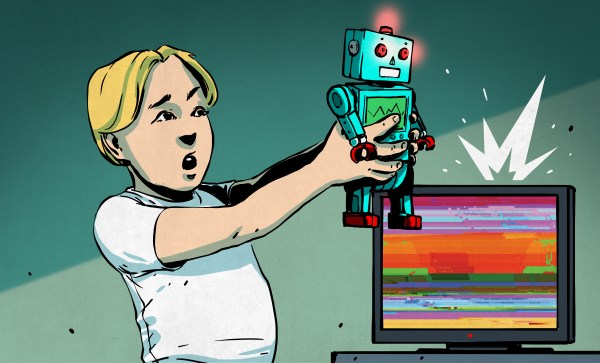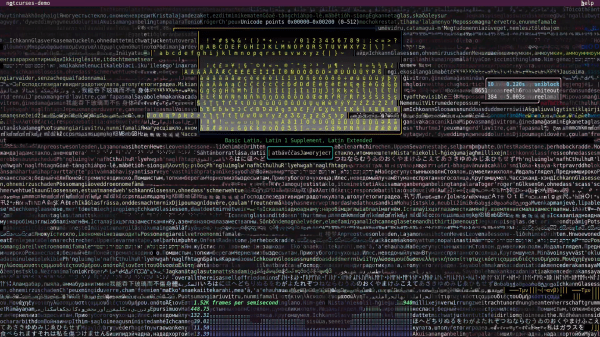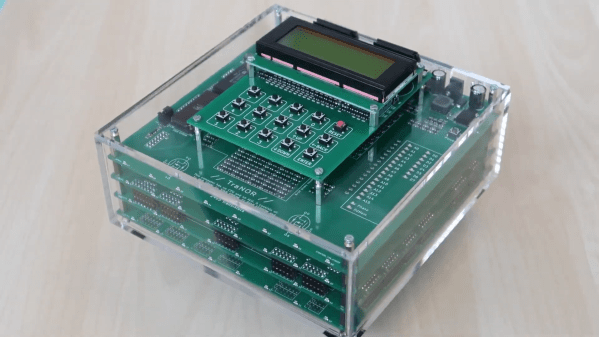My son is growing up with computers. He’s in first grade, and had to list all of the things that he knows how to do with them. The list included things like mousing around, drawing ghosts with the paint program, and — sign of the times — muting and unmuting the microphone when he’s in teleconferences. Oh yeah, and typing emojis. He loves emojis.
When I was just about his age, I was also getting into computers. But home computers back then were in their early years as well. And if I look back, I’ve been getting more sophisticated about computers at just about the same pace that they’ve been getting more sophisticated themselves. I was grade school during the prime of the BASIC computers — the age of the Apple II and the C64. I was in high school for the dawn of the first Macs and the Amiga. By college, the Pentiums’ insane computational abilities just started to match my needs for them to solve numerical differential equations. And in grad school, the rise of the overclockable multi-cores and GPUs powered me right on through a simulation-heavy dissertation.
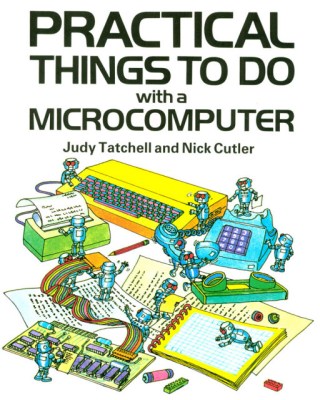
When I was a kid, they were playthings, and as a grownup, they’re powerful tools. Because of this, computers have never been intimidating. I grew up with computers.
But back to my son. I don’t know if it’s desirable, or even possible, to pretend that computers aren’t immensely complex for the sake of a first grader — he’d see right through the lie anyway. But when is the right age to teach kids about voice recognition and artificial neural networks? It’s a given that we’ll have to teach him some kind of “social media competence” but that’s not really about computers any more than learning how to use Word was about computers back in my day. Consuming versus creating, tweeting versus hacking. Y’know?
Of course every generation has its own path. Hackers older than me were already in high-school or college when it became possible to build your own computer, and they did. Younger hackers grew up with the Internet, which obviously has its advantages. Those older than me made the computers, and those younger have always lived in a world where the computer is mature and taken for granted. But folks about my age, we grew up with computers.