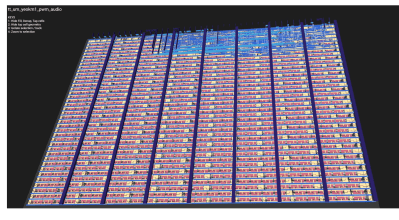If you’ve ever built a model rocket, you’ll know there’s not a whole lot to them. Essentially it’s a cardboard tube, a plastic nosecone, some fins, and a little clip that will keep it riding the launch rail as it accelerates off the pad. Extra points awarded if you add in a parachute, but strictly speaking, even that’s a luxury. Stick an Estes motor in that thing and send it.
But pointing out that lightweight cardboard tubes can be tricky to ship without getting crushed, [Concrete Dog] has come up with HEXA, a clever model rocket kit that uses pre-scored cardstock instead. The immediate advantage is that this allows the rocket to be shipped as flat sheets of material, but as a secondary bonus, once folded into its final shape the rocket has an awesome hexagonal cross section.

As with a traditional kit, both the nosecone and fins are plastic. Except here they’ve been 3D printed in either PLA or PETG depending on their proximity to he hot and fiery area of the rocket. [Concrete Dog] says the printed parts are largely ready to fly as-is, but that some quality time with a piece of sandpaper and a coat of paint could improve the aerodynamics a bit if you were so inclined.
Ready for the best part? [Concrete Dog] has decided to release all of the design files for the rocket under the CERN Open Hardware Licence, meaning you’re free to reproduce and modify the rocket as you see fit. In fact, on July 24th, the HEXA rocket was officially certified as Open Hardware by the Open Source Hardware Association (OSHWA) — a first for a DIY rocket, as far as we can tell.
Continue reading “OSHW Model Rocket Kit Embraces The Hexagon”






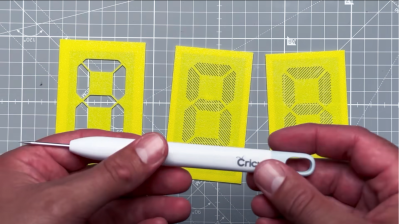

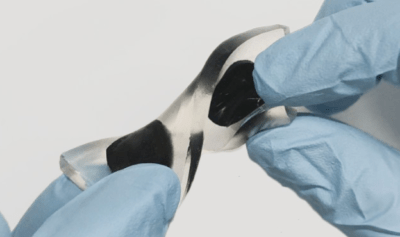 their lifespan. While the concept of food-based robots may seem unusual, the potential applications in medicine and reducing waste during food delivery are significant driving factors behind this idea.
their lifespan. While the concept of food-based robots may seem unusual, the potential applications in medicine and reducing waste during food delivery are significant driving factors behind this idea.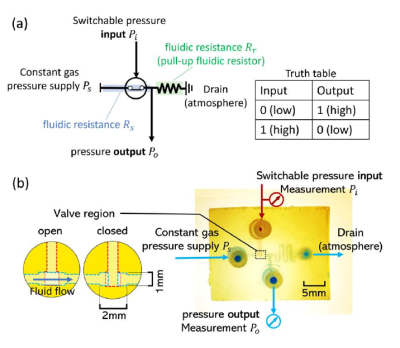 activated charcoal (AC) electrodes on a gelatin substrate. Water is split into its constituent oxygen and hydrogen by applying a voltage to the structure. These gasses adsorb into the AC surface and later recombine back into the water, providing a usable one-volt output for ten minutes with a similar charge time. This simple structure is reusable and, once expired, dissolves harmlessly in (simulated) gastric fluid in twenty minutes. Such a device could potentially power a GI-tract exploratory robot or other sensor devices.
activated charcoal (AC) electrodes on a gelatin substrate. Water is split into its constituent oxygen and hydrogen by applying a voltage to the structure. These gasses adsorb into the AC surface and later recombine back into the water, providing a usable one-volt output for ten minutes with a similar charge time. This simple structure is reusable and, once expired, dissolves harmlessly in (simulated) gastric fluid in twenty minutes. Such a device could potentially power a GI-tract exploratory robot or other sensor devices.