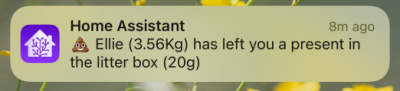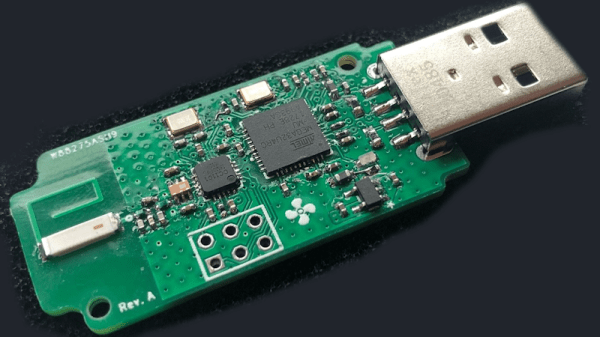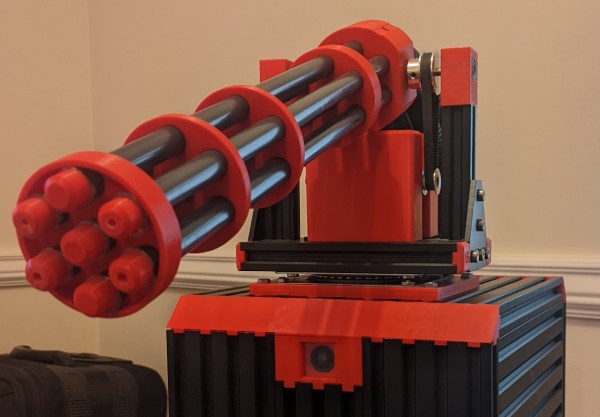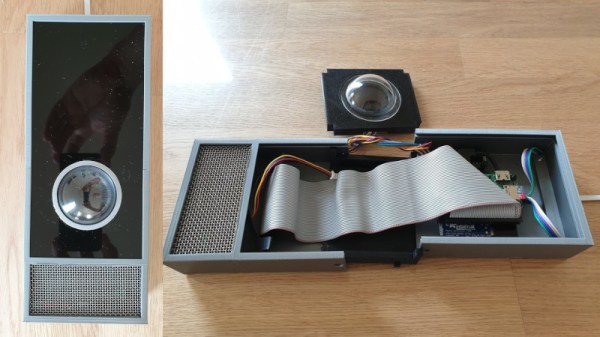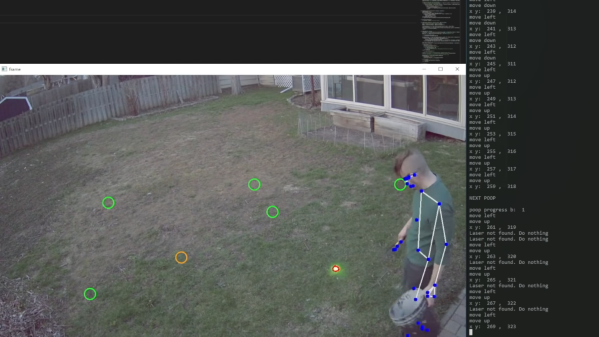While curbside pickup of recyclables is convenient, it does require you to keep track of which type of waste is picked up when: miss the biweekly paper pickup and you’ll soon find yourself stockpiling four weeks’ worth of boxes and newspapers. When [Dominic Buchstaller]’s stack of cardboard began to reach his ceiling, he decided to take action by building himself BinPal: a fridge magnet that helps you remember when to take out which bin.
At heart of the simple but effective BinPal is an ESP32 board that connects to Google Apps Script and retrieves the pickup schedule from Google Calendar. If one of four categories of waste is due for pickup, its icon is highlighted on an LCD screen. The user can press a touch-sensitive button to confirm the bin has been brought out for pickup; if that hasn’t been done by 8 pm, the display’s backlight starts flashing as an additional reminder.
The outer shell of the device is made from laser-cut plywood, with a few strong magnets glued inside to ensure the BinPal stays firmly attached to the fridge. In the true spirit of recycling, [Dominic] used only components that he had in his parts bin to make the BinPal. However, these parts are all easily available online, and with the full schematics and code available on the project’s Hackaday.io page it should be easy to adapt the design to different hardware platforms as well.
[Dominic]’s design was inspired by a flashing LED chore reminder we featured a few years ago. You can also make household task reminders by reusing a Kindle for its ePaper display.