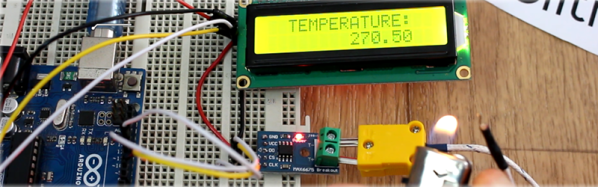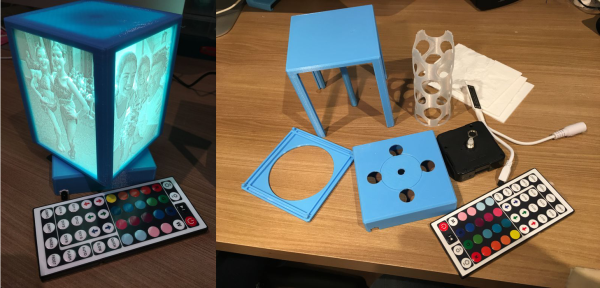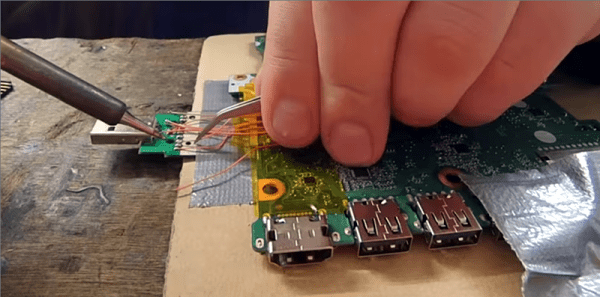Whether you need to pump water out of your basement this spring, or just want to have fun shooting water around in the yard this summer, here’s a way to build a pump instead of buying one. This is a simple but ingenious build, and [NavinK30] did everything shy of machining his own hardware and making his own tools. Well, it looks as if he might have made that drill.
As you’ll see in his how-to after the break, this centrifugal pump is mostly acrylic, PVC, and fasteners. [Navin] cut two sides and a base for the paddles from acrylic, and joined them with a heat-formed sidewall made of PVC. We love that he cut and bent his own paddles from sheet metal. These are bolted to a round piece of acrylic that attaches to the outside with a long hex bolt. A ball bearing mounted on the drill side allows the pump to churn freely as long as the bolt is chucked into the drill, and the hose clamp is tight enough to hold down the trigger.
Have an extra drill, but don’t need to pump water? Add a camping stove and use it to power a small-batch coffee roaster.