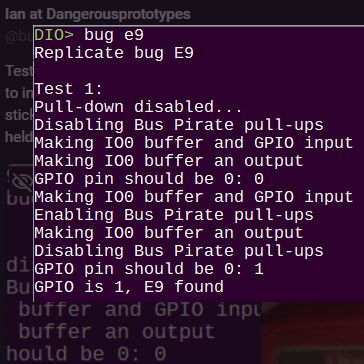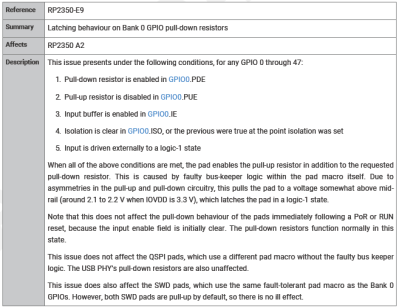There’s a good chance you’ve seen “Nixie clocks” on the Internet that replace the classic cold cathode tubes with similarly sized LCD panels. The hook is that the LCDs can show pictures and animations of Nixie tubes — or pretty much anything else for that matter — to recreate the look of the real thing, while being far cheaper and easier to produce. It’s a hack for sure, and that’s the way we like it.
[Trung Tran] liked the idea, but didn’t just want to buy a turn-key clock. So he’s decided to build his own version based on the ESP32-S3. The WiFi-enabled microcontroller syncs up to the latest time via NTP, then uses a PCF8563 real-time clock (RTC) module to keep from drifting too far off the mark. The six displays, which plug into the custom PCB backplane, can then show the appropriate digits for the time. Since they’re showing image files, you can use any sort of font or style you wish. Or you could show something else entirely — the demo video below shows off each panel running the Matrix “digital rain” effect.