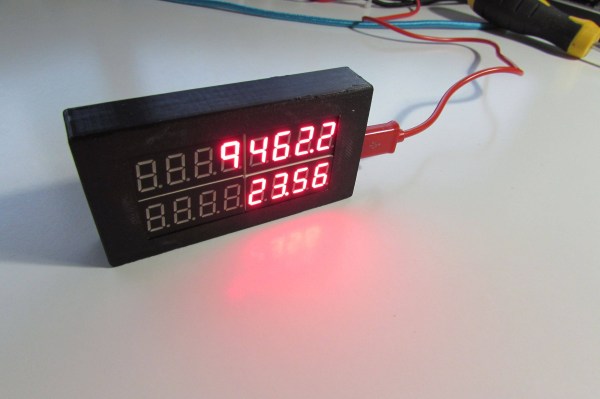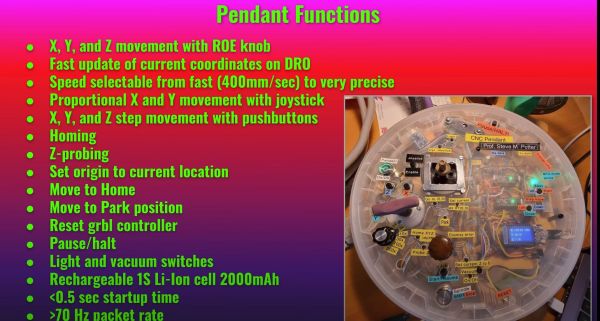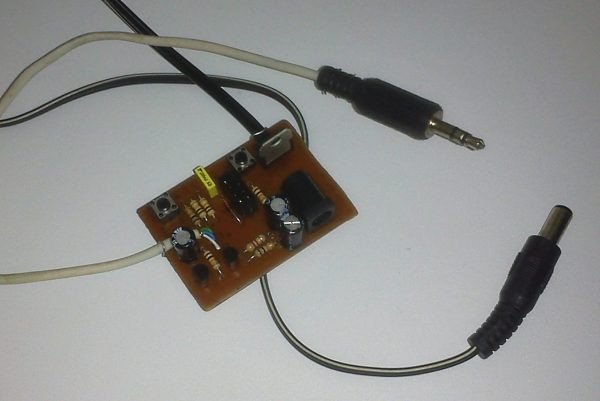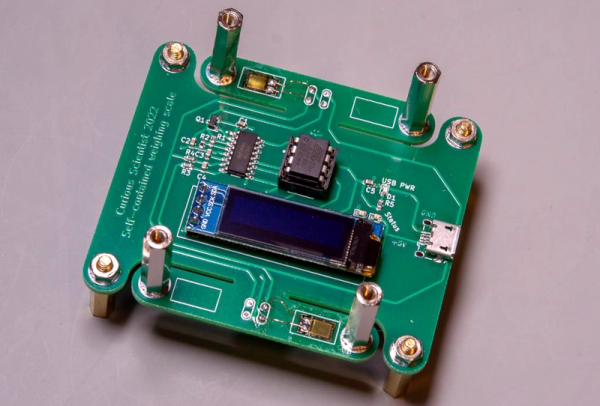Often with more “modern” complex protocols involving handshaking, token exchanges, and all the other hoops and whistles accompanying them, we forget how useful and powerful serial can be. In what might be a wonderful tribute to that, [Davide Gironi] created a simple AVR-powered 16-digit serial display.
It can display two numbers, and that’s it. A MAX7219 drives the display, and the brains are an ATmega8. It’s straightforward to send new values: a start byte, a CRC, the data to display, and an end byte. A CP2102 provides a UART to USB interface to connect to a host. An EEPROM helps it remember the last numbers shown. It supports positive, negative, and floating-point numbers.
This is a beautiful example of doing one thing and doing it well. The design is simple and allows it to be used for anything. You can show the current stock market price, the time for the next two trains for your commute, or whatever else you can think of. [Davide] included a schematic, code, and a 3d printed enclosure.
Perhaps the idea could be combined with a clever design for a single-motor seven-segment display.