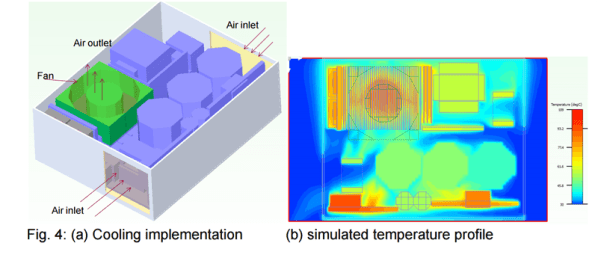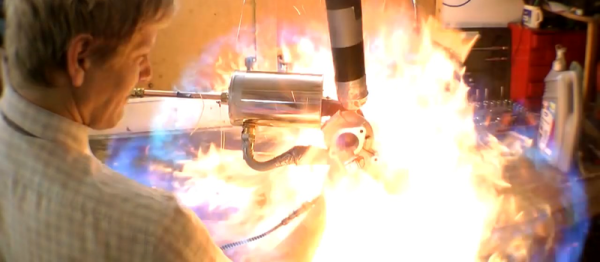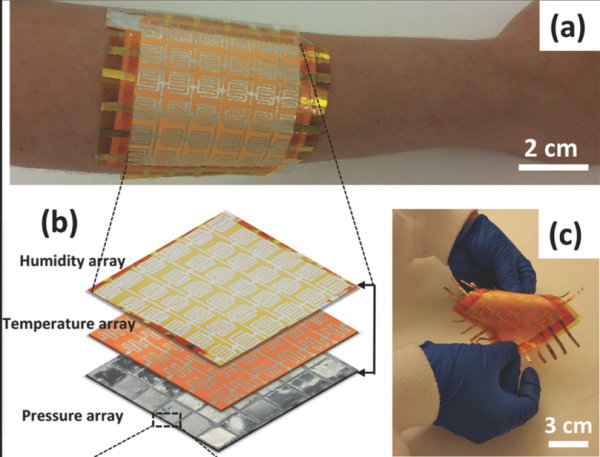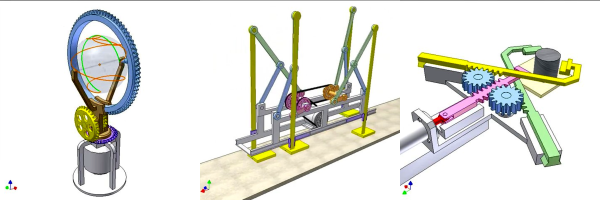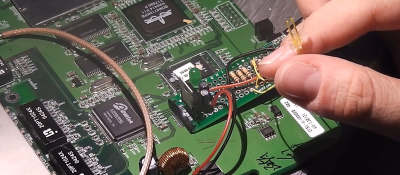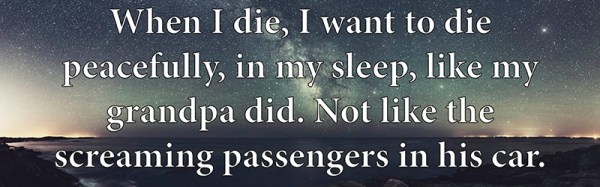A few summers ago, Google and IEEE announced a one million dollar prize to build the most efficient and compact DC to AC inverter. It was called the Little Box Challenge, with the goal of a 2kW inverter with a power density greater than 50 Watts per cubic inch.
To put this goal into perspective, the DC inverter that would plug into a cigarette lighter in your car has a power density of about 1 or 2 Watts per cubic inch. Very expensive inverters meant for solar installations have a power density of about 5 Watts per cubic inch. This competition aimed to build an inverter with ten times the power density of what is available today.
Now, the results are in, and the results are extremely surprising. The best entry didn’t just meet the goal of 50 W/in³, it blew the goal out of the water.
The winning entry (PDF) comes from CE+T Power, and comes in a package with a volume of 13.77 in³. That’s a power density of 143 W/in³ for a unit you can hold in the palm of your hand. The biggest innovations come from the use of GaN transistors and an incredible thermal management solution.
Other finalists for this competition include Schneider Electric Team from France that managed a 100 W/in³ and a Virginia Tech team that managed a power density of 61.2 W/in³.
Thanks [wvdv2002] for the tip.