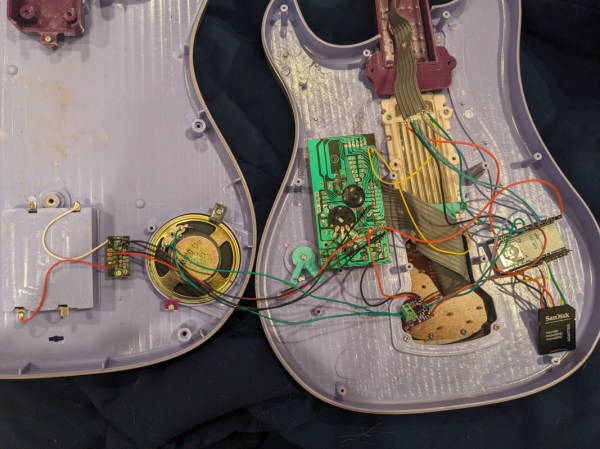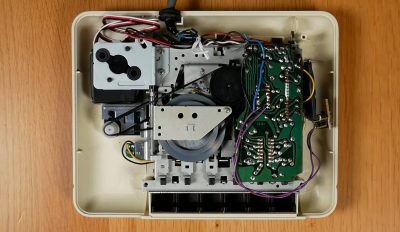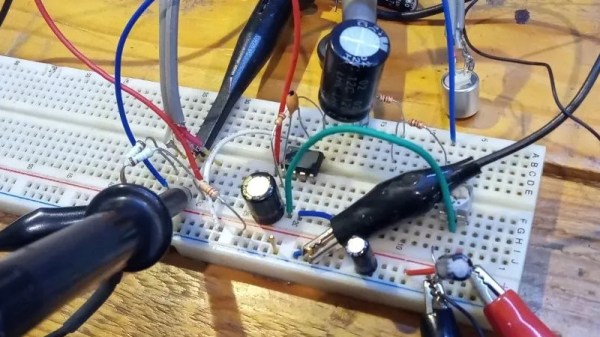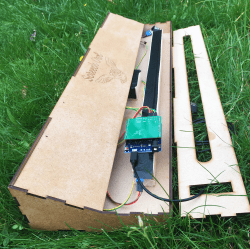Every hacker appreciates how off-the-shelf parts can be combined into something greater, and [bryan.lowder] demonstrates this beautifully with his organ-playing skeleton, a wonderful entry to our 2023 Halloween Contest!
Skelly the 3-foot-tall novelty skeleton animatedly plays Bach’s Toccata and Fugue in D Minor while perched at an old (and non-functional) Hammond organ. The small animatronic skeleton has canned motions that work very well for mock organ playing while an embedded MP3 player takes care of playing the music.
That’s not to say the project didn’t have its challenges. Integrating off-the-shelf components into a project always seems to bring its own little inconveniences. In this case, the skeleton the MP3 player both expect to be triggered with button pushes, but taping the button down wasn’t enough to get the skeleton moving when power was applied. [bryan] ended up using relays to simulate button pushes, and a 555 timer circuit to take care of incorporating a suitable delay.
As [bryan] puts it, “a technical tour de force it ain’t, but it is practical and it works and it was done on time” which is well said. Watch Skelly in action in the video, embedded below. There’s also a second video showing the homebrewed controller and MP3 player, both concealed under Skelly’s robe.
Continue reading “2023 Halloween Hackfest: Organ-playing Skeleton Livens Up Halloween”