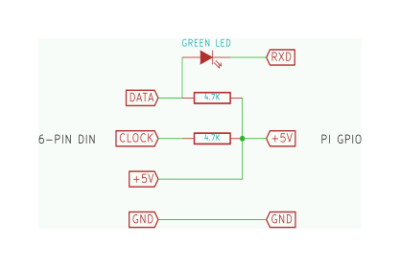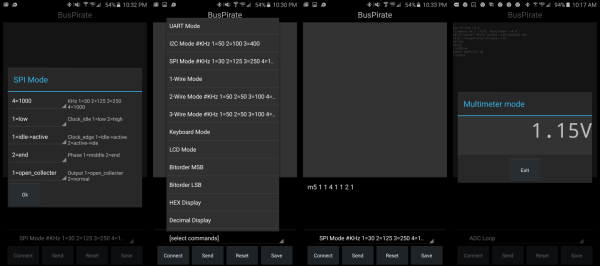We’re not certain where [NoPleaseDont] got an F-15 Throttle Grip, but it would certainly be a waste not to make something cool out of one. The F-15 is a twin engine air superiority fighter, and in it’s niche, it is one of the most successful ever made. We imagine this makes it a popular choice in air simulators.
Equipped with his successful scrounge [NoPleaseDont] decided to build a full HOTAS, Hands On Throttle and Stick, joystick. He started by taking apart the throttle grip. As each layer was pulled a part, we were pleased to see the reassuring infestation of quality control stamps you’d expect to find on the input of a 26million dollar machine. The pinouts were presumably taken and the handle was reassembled. After that, a lot of custom sheet metal parts, 3D prints, and clever bracketry came together to form the frame of the joystick.
Finally came the electronics. Many of the photos were too blurry to decode, but at minimum a Teensy and custom LED control board is involved. The frame got a few additional buttons and control panels added.
The resulting joystick has a great history, and more buttons than we can guess the purpose of.