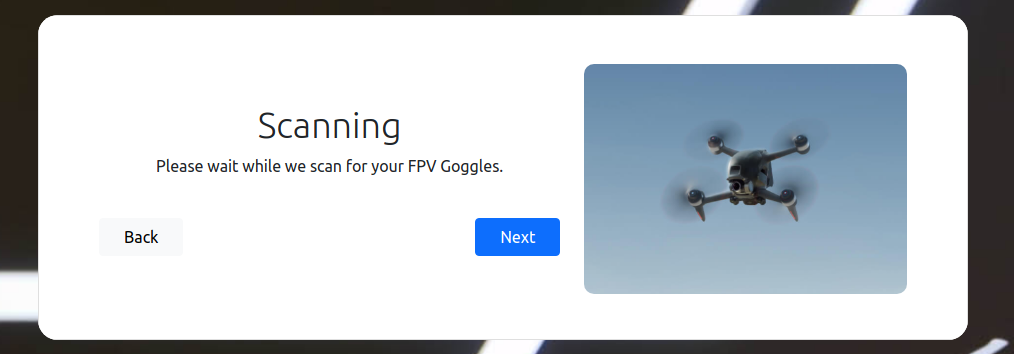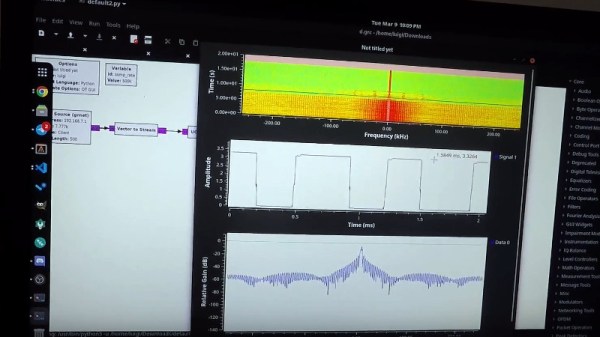A few weeks back we brought word that Reddit users [derekcz] and [Xerbot] had managed to receive the 2232.5 MHz telemetry downlink from a Falcon 9 upper stage and pull out some interesting plain-text strings. With further software fiddling, the vehicle’s video streams were decoded, resulting in some absolutely breathtaking shots of the rocket and its payload from low Earth orbit.
Unfortunately, it looks like those heady days are now over, as [derekcz] reports the downlink from the latest Falcon 9 mission was nothing but intelligible noise. Since the hardware and software haven’t changed on his side, the only logical conclusion is that SpaceX wasn’t too happy about radio amateurs listening in on their rocket and decided to employ some form of encryption.
Since this data has apparently been broadcast out in the clear for nearly a decade before anyone on the ground noticed, it’s easy to see this as an overreaction. After all, what’s the harm in a few geeks with hacked together antennas getting a peek at a stack of Starlink satellites? [derekcz] even mused that allowing hobbyists to capture these space views might earn the company some positive buzz, something Elon Musk never seems to get enough of.
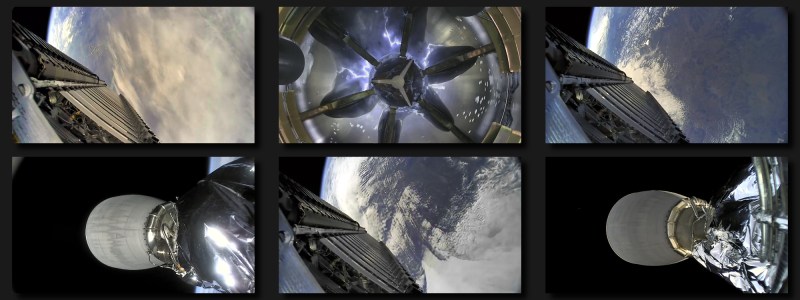
On the other hand, we know that SpaceX is actively pursuing more lucrative national security launch contracts for both the Falcon 9 and Falcon Heavy. For these sensitive government payloads, the normal on-screen telemetry data and space views are omitted from the company’s official live streams. It seems likely the Pentagon would be very interested in finding out how civilians were able to obtain this information, and a guarantee from SpaceX that the link would be encrypted for all future flights could have helped smooth things over.
At the end of the post [derekcz] echos a sentiment we’ve been hearing from other amateur radio operators recently, which is that pretty soon space may be off-limits for us civilians. As older weather satellites begin to fail and get replaced with newer and inevitably more complex models, the days of picking up satellite images with an RTL-SDR and a few lines of Python are likely numbered.