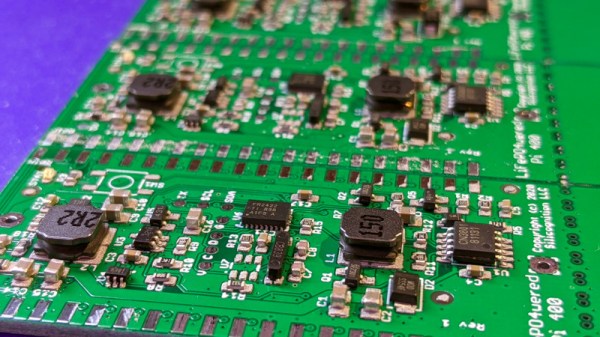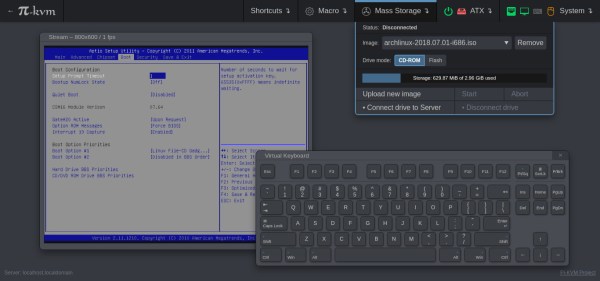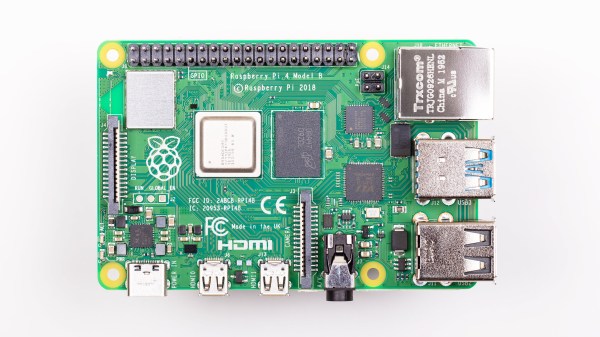In 2020 when we carry an all-purpose computer and data terminal able to store our every thought and deed on a global computer network, it’s easy to forget that once upon a time we were excited by the simpler things. Take the camcorder for example, back in the 1990s the idea of a complete video recording solution that captured moving images on tape cartridges and fit in the palm of your hand was a very big deal indeed, and camcorders as we called them in those innocent times were a prized posession. Now they’re a $0.50 find a Goodwill, which is how [Dustin] picked up the RCA camcoder he’s converting into something altogether more modern. He’s gutted it and upgraded it by removing the analogue innards and retaining only the case and lens assembly to put around a Raspberry Pi and associated HQ camera module.
Opening the camcorder up reveals a ton of miniaturised analogue circuitry, but once the original assemblies are removed it’s relatively straightforward to put the Pi camera on the rear of the lens unit. There’s plenty of space for the Pi in the box, and he’s putting a touchscreen on the outside.
Sadly the camcorder’s original tiny CRT is no longer working, else that would have been the ultimate retro viewfinder. Still we hope to see some tinkering on that part of the project since those little CRTS make for delightful hacks. The project is very much a work in progress, but should serve that these once ubiquitous devices are now in the realm of the throwaway.
This isn’t the first such conversion we’ve seen with a Raspberry Pi, the original camera module is a handy fit to an 8mm movie camera.