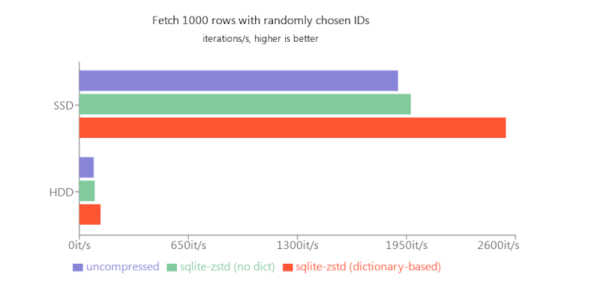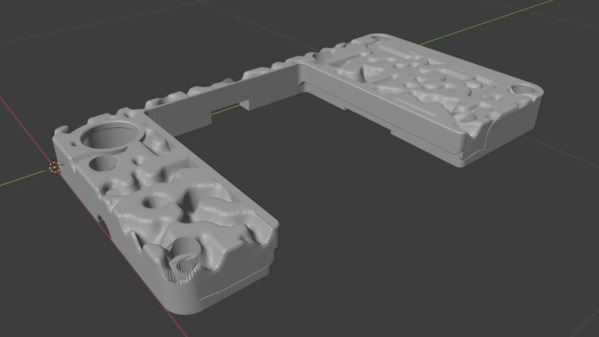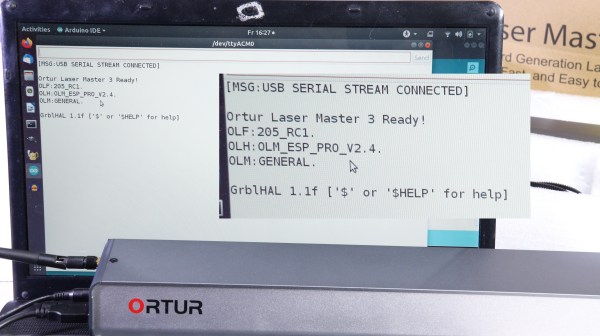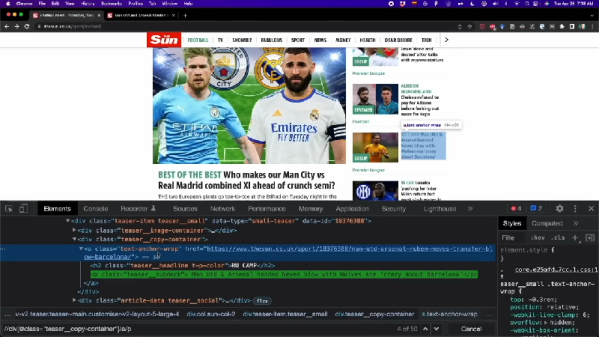We live in a time where great software is available with the click of a mouse, often for free or — at least — low cost. But there’s a problem: how do you select from so many alternatives? We were interested in [Lee Teschler]’s review earlier this year of 30 free circuit simulators. If you are selecting one or don’t like the one you are currently using, it is well worth the time to review.
There are several on the list that you’ve probably heard of before like GNUCap and LTspice. There are also some lesser-known products. Some of those are just trial or student versions of paid products. Some are branded versions of commercial products (like Tina) or were made free after selling for higher price tags (like MicroCap 12).
Old favorites like Falstad (which is apparently known as Circuit Sims) and TinkerCAD made the list. Many of the trial versions were very limited. For example, DCAClab only provides an NPN bipolar transistor model. Proteus doesn’t let you save or print unless you pay. While the list includes TI’s Tina, it doesn’t seem to mention that TI also provides a free version of PSpice which is a very popular professional product.
While the capsule descriptions are nice, you may want to dig in a little on the ones you are most interested in. For example, Falstad has a great mixed mode that can even include an AVR microprocessor. But there were a few on the list we had not heard of and maybe you’ll find something new there, too.