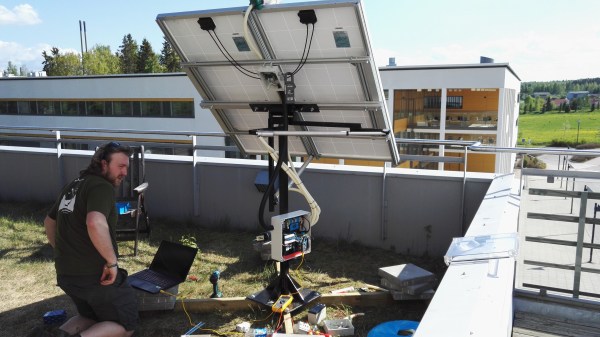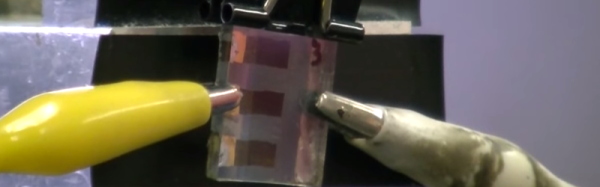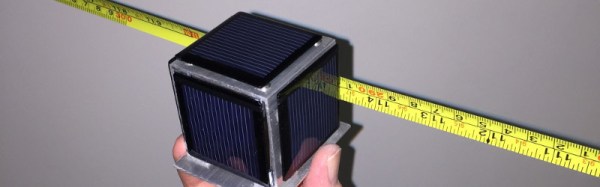So, you’ve got the deck, you’ve got the pool and the lounger, you’ve got the summer, and you’ve got the piña colada. All set, you might say.
Sounds idilyic, but sadly we aren’t all lucky enough to live in a tropical climate. So while sipping the cocktail on the lounger you’d be warm enough the chances are that taking a dip would leave you feeling as though you’d just jumped into the Arctic Ocean. Not a problem, just turn on the pool heater. At this point you discover just how much it costs to heat a large body of water kept outdoors and open to the atmosphere. You become the kind of valued customer your liquid propane dealer sends a Christmas card to, you are reduced to living on a diet of budget ramen, and your children wear shoes with holes in them.
[ClanMan] had almost the problems outlined above, at least as far as the uncomfortable propane bills. His solution was a surprisingly simple one, he built himself a solar water heater from inexpensive PVC pipe.
It might not be immediately apparent to the uninitiated, but the key to making an efficient solar collector from such a basic material lies in careful selection of the bores of the various sections of pipe being used. The hot water feed from the propane heater had quite a narrow bore with a fast flow rate, but because [ClanMan] needed his water to linger in the collector and pick up as much solar heat as possible, he chose a much wider bore to feed it to ensure a much slower flow. The collector itself was made from multiple parallel lengths of much narrower pipe, to preserve the slow net flow across their combined cross-section while ensuring the maximum surface area contact between hot pipe and water.
The resulting heat helped take the temperature of his pool from 75 to 80 Farenheit. This may not sound like much, but was enough to make a noticeable difference.
We’ve featured quite a few solar heat projects before here at Hackaday. Best title has to go to the Hippie-Redneck Solar-Heated Kiddo Swimmin’ Pool And Hot Tub, but we’ve also featured a very tidy coiled solar collector. All this swimming is hungry work though, so how about a solar cooker made from a satellite dish?