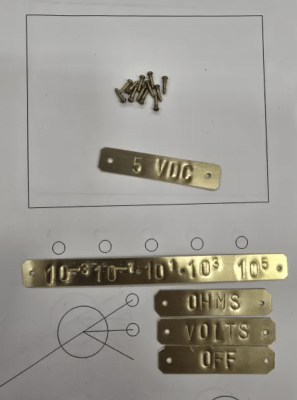The Jye Tech DSO-150 is a capable compact scope that you can purchase as a kit. If you’re really feeling the DIY ethos, you can go even further, too, and kit your scope out with the latest open source firmware.
The Open-DSO-150 firmware is a complete rewrite from the ground up, and packs the scope with lots of neat features. You get one analog or three digital channels, and triggers are configurable for rising, falling, or both edges on all signals. There is also a voltmeter mode, serial data dump feature, and a signal statistics display for broader analysis.
Continue reading “Open Source Firmware For The JYE TECH DSO-150”