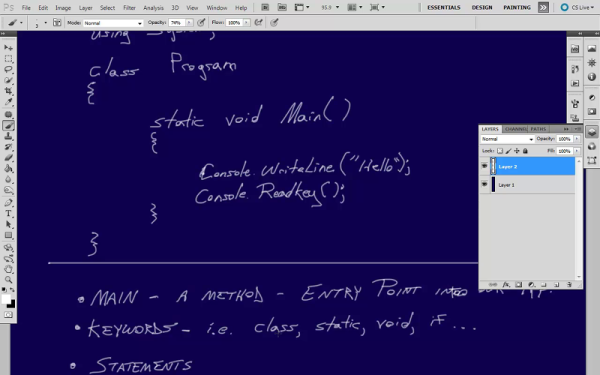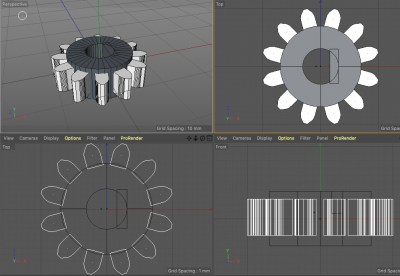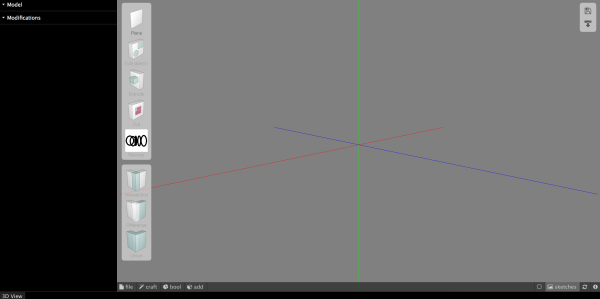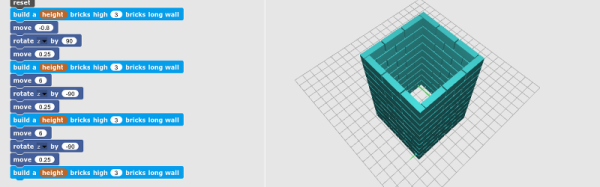Until recently, computer-aided design (CAD) software was really only used by engineering companies who could afford to pay thousands of dollars a year per license. The available software, while very powerful, had a very high learning curve and took a lot of training and experience to master. But, with the rise of hobbyist 3D printing, a number of much more simple CAD programs became available.
While these programs certainly helped makers get into 3D modeling, most had serious limitations. Only a few have been truly open-source, and even fewer have been both open-source and parametric. Parametric CAD allows you to create 3D models based on a series of parameters, such as defining a cube by its origin and dimensions. This is in contrast to sculpting style 3D modeling software, which is controlled much more visually. The benefit of parametric modeling is that parameters can be changed later, and the model can be updated on the fly. Features can also be defined mathematically, so that they change in relation to each other.
While still in its infancy, JS.Sketcher is seeking to fill that niche. It is 100% open-source, runs in your browser using only JavaScript, and is fully parametric (with both constraints and editable dimensions). At this time, available features are still pretty limited and simple. You can: extrude/cut, revolve, shell, and do boolean operations with solids. More advanced features aren’t available yet, but hopefully will be added in the future.
Continue reading “Open-Source Parametric CAD In Your Browser” →