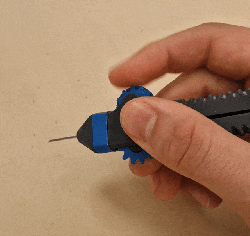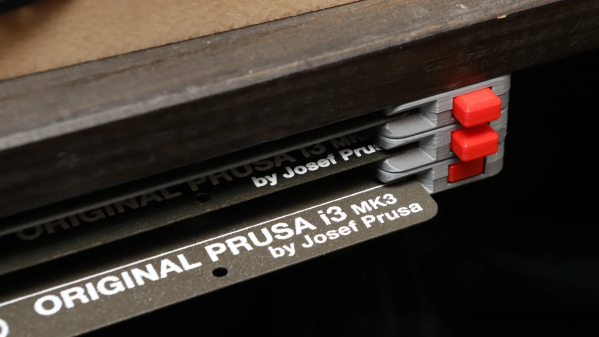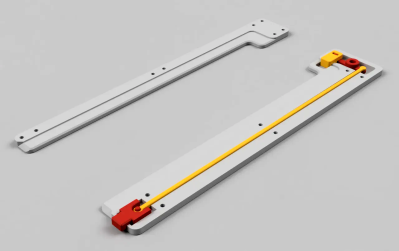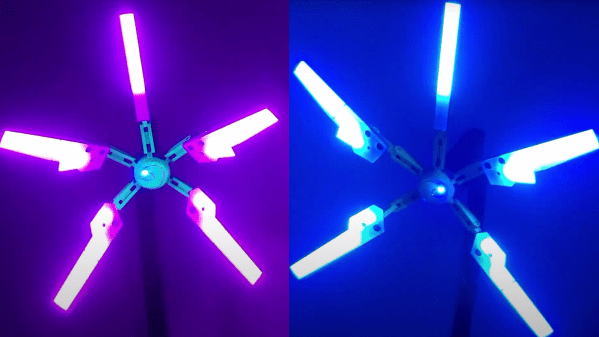Bees are incredible insects that live and die for their hive, producing rich honey in complicated hive structures. The problem is as the average beekeeper, you wouldn’t see much of these intricate structures without disturbing the hive. So why not 3D print an observation hive? With [Teddy Hatcher]’s 3D printing creativity, that is exactly what he did.

Hexagonal sections allow for viewing of entire panels of hexagonal cells, growing new workers, and storing the rich syrup we all enjoy. Each module has two cell panels, giving depth to the hive for heat/humidity gradients. The rear of a module has a plywood backing and an acrylic front for ample viewing. [Teddy] uses three modules plus a Flow Hive for a single colony, enough room for more bees than we here at Hackaday would ever consider letting in the front door.
As with many 3D printed projects involving food or animals, the question remains about health down the line. Plastic can bio-accumulate in hives, which is a valid concern for anyone wanting to add the honey to their morning coffee. On the other hand, the printed plastic is not what honey is added to, nor what the actual cell panels are made from. When considering the collected honey, this is collected from the connected Flow Hive rather than anything directly in contact with 3D printed plastic.
Beehives might not always need a fancy 3D printed enclosure; the standard wooden crates seem to work just fine for most, but there’s a time and place for some bio-ingenuity. Conditions in a hive might vary creating problems for your honey production, so you better check out this monitoring system dedicated to just that!
Continue reading “View A Beehive Up Close With This 3D Printed Hive”