From the smallest 60% keyboards for those with no desk space to keyboards with number pads for those doing data entry all day, there’s a keyboard size and shape for just about everyone. The only problem, even with the largest keyboards, is that they’re still fairly limited in what they can do. If you find yourself wishing for even more functionality, you might want to build something like this custom macro keyboard with built-in LED backlighting.
Rather than go with a standard mechanical keyboard switch like a Cherry MX, this build is based around TS26-2 pushbuttons with built-in LED lighting. [atkaper] only really needed one button for managing the mute button on MS Teams, but still built a total of eight switches into this keyboard which can all be individually programmed with different functions. The controller is an Arduino Leonardo and the enclosure was 3D printed.
Paired with the classic IBM Model M keyboard, this new macro keyboard adds plenty of functionality while also having control over LED backlighting. Macro keyboards are incredibly useful, especially with their ability to easily change function with control over the software that runs on them. The key to most builds is the 32U4 chip found in some Atmel microcontrollers which allows it to easily pass keyboard (and mouse) functionality to any computer its plugged in to.


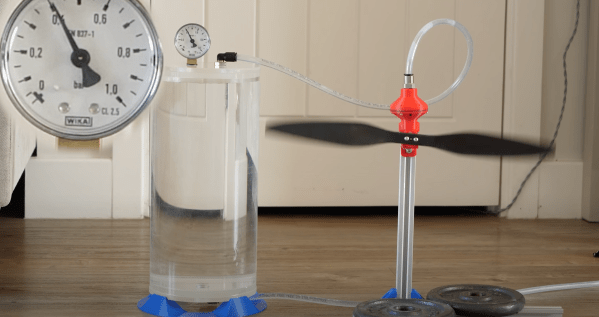
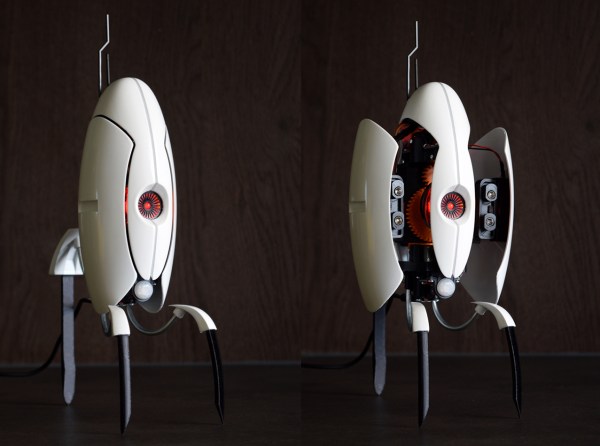
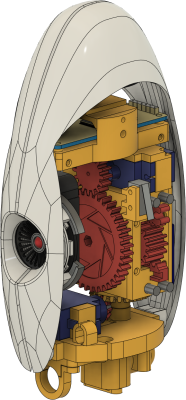

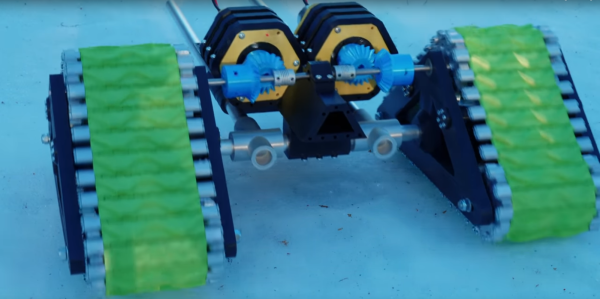

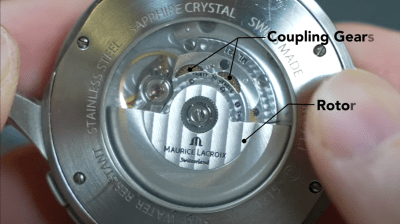 the centre of which has a one-way clutch, which transmits the torque onwards to the output gear. The input side of the clutch also drives an identical unit, which picks up rotations in the opposite direct, and also drives the same larger output gear. So simple, and watching this super-sized device in operation really gives you an appreciation of how elegant such mechanisms are. Could it be useful in other applications? How about converting wind power to mechanically pump water in remote locations? Let us know your thoughts in the comments down below!
the centre of which has a one-way clutch, which transmits the torque onwards to the output gear. The input side of the clutch also drives an identical unit, which picks up rotations in the opposite direct, and also drives the same larger output gear. So simple, and watching this super-sized device in operation really gives you an appreciation of how elegant such mechanisms are. Could it be useful in other applications? How about converting wind power to mechanically pump water in remote locations? Let us know your thoughts in the comments down below!









