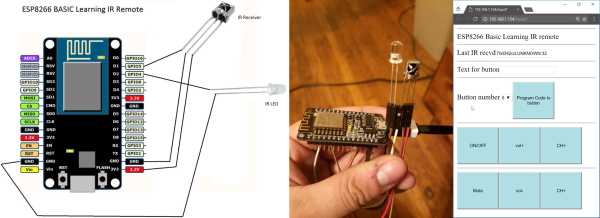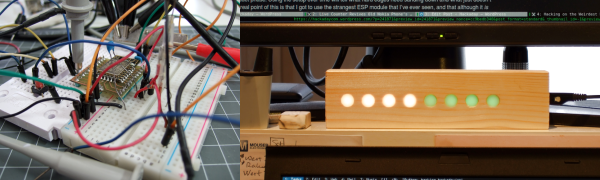For some folks, tea is a simple pleasure – boil water, steep tea, enjoy. There are those for whom tea is a sacred ritual, though, and the precise temperature control they demand requires only the finest in water heating technology. And then there are those who take things even further by making a PID-controlled electric tea kettle an IoT device with Amazon Echo integration.
Nothing worth doing isn’t worth overdoing, and [luma] scores points for that. Extra points too for prototyping an early iteration of his design on a RadioShack Electronics Learning Lab – the one with a manual written by Forrest Mims. [luma] started out using an Arduino with a Zigbee shield but realized the resulting circuit would have to live in an external enclosure. Switching to an ESP8266, the whole package – including optoisolators, relays, and a small wall-wart – is small enough to fit inside the kettle’s base. The end result is an MQTT device that publishes its status to his SmartThings home automation system, and now responds when he tells Alexa it’s time for tea.
Projects that hack the means of caffeine are no strangers to Hackaday, whether your preferred vector is tea, coffee, or even straight up.




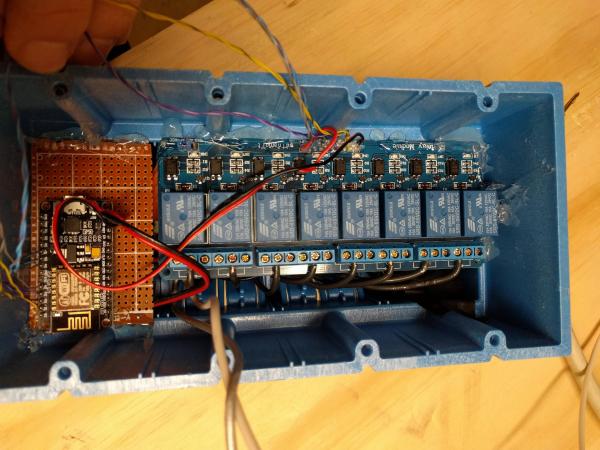
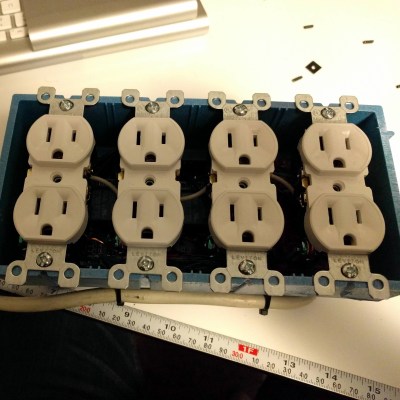 Inside the junction box, an eight-channel relay is connected to an ESP8266 module. The module uses MQTT to communicate with Home Assistant and is powered by a partially dismembered USB AC adapter — wrapped in kapon tape for safe-keeping. The entire bar is wired through a 10A fuse, while also using a fire resistant 4-gang electrical box. Once the outlets were wired in, closing it up finished up the power bar.
Inside the junction box, an eight-channel relay is connected to an ESP8266 module. The module uses MQTT to communicate with Home Assistant and is powered by a partially dismembered USB AC adapter — wrapped in kapon tape for safe-keeping. The entire bar is wired through a 10A fuse, while also using a fire resistant 4-gang electrical box. Once the outlets were wired in, closing it up finished up the power bar.