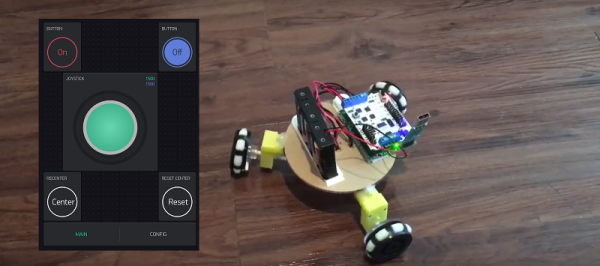If you are an Android user and a big fan of Super Mario beware: there is no Android version! There has been no official news on the Android version yet, let alone a version of the game. There is, however, a version circulating outside of Google Play market that will steal your bank account.
Right now attackers are taking advantage of the game’s popularity and Android users despair to spread malware posing as an Android version of Super Mario Run as they did in the past for Pokemon GO. The trojan is called Android Marcher and has been around since 2013, mostly targeting mobile users financial information. After installation, the application attempts to trick users with fake finance apps and a credit card page in an effort to capture banking details. The malware also locks out Google Play until the user supplies their credit card information.
In this new variant of Marcher, it can monitor the device and steal login data of regular apps, not just banking and payment apps, and send the stolen data back to command and control (C&C) servers. Facebook, WhatsApp, Skype, Gmail, the Google Play store are all vulnerable. Criminals can exploit these stolen accounts to carry out additional fraud.
Zscaler researchers advice is:
To avoid becoming a victim of such malware, it is a good practice to download apps only from trusted app stores such as Google Play. This practice can be enforced by unchecking the “Unknown Sources” option under the “Security” settings of your device.
We may add to turn on “App Verification”. Verify Apps regularly checks activity on your device and prevents or warns you about potential harm. Verify Apps is on by default, as is Unknown Sources turned off. Verify Apps also checks apps when you install them from sources other than Google Play. Of course, there is a privacy trade-off. Some information has to be sent about the apps you install back to Google.
The main advice is: use common sense. It’s common practice for companies to release official apps versions through Google Play and highly unlikely to do it via any other way.