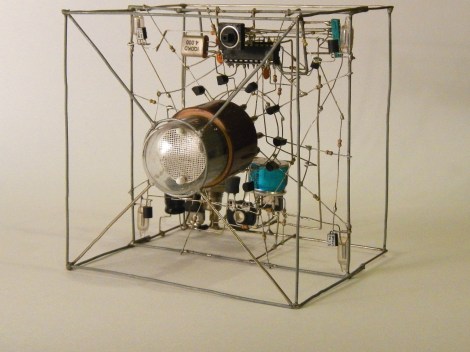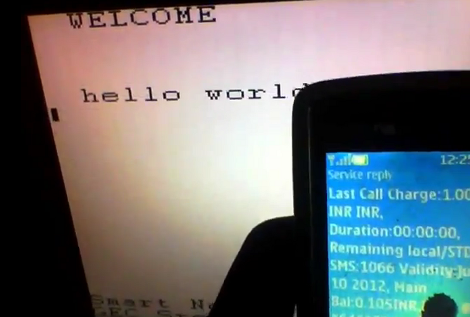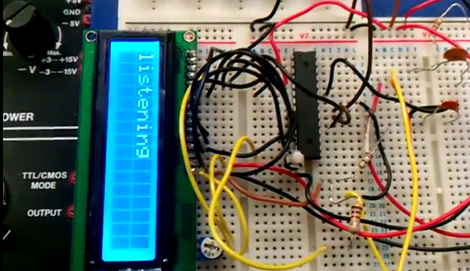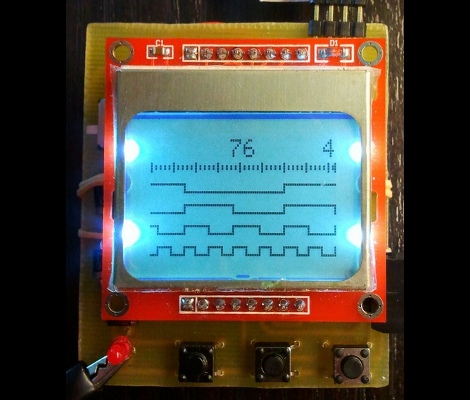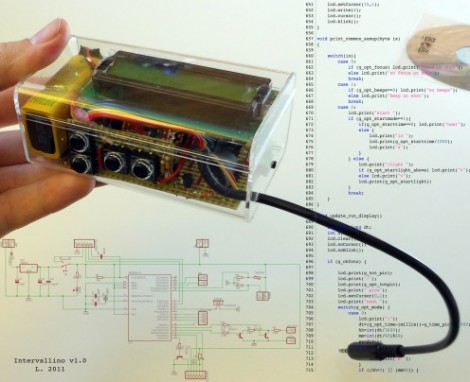Looking for an artistic way to build circuits? Don’t want to design a PCB? The Lethal Nixie Tube Clock is a free form circuit that gives you the time one digit at a time. It uses a IN-1 Nixie tube to display the digits. This is driven by ten MPSA42 high voltage transistors. A IRF520 N-FET, inductor, and a diode are used as a switching power supply that generates the high voltage needed to drive the Nixie tube. It’s probably not lethal, but there are exposed high voltages in the cube. You’d definitely regret touching it.
An ATMega8 is used to control the clock. It drives the various digits of the Nixie tube, and generates a PWM output to switch the high voltage supply. Unfortunately, the schematic has been lost. If you’re interested in the switching supply, it’s likely similar to the one explained here.
Check out a video of the clock after the break.