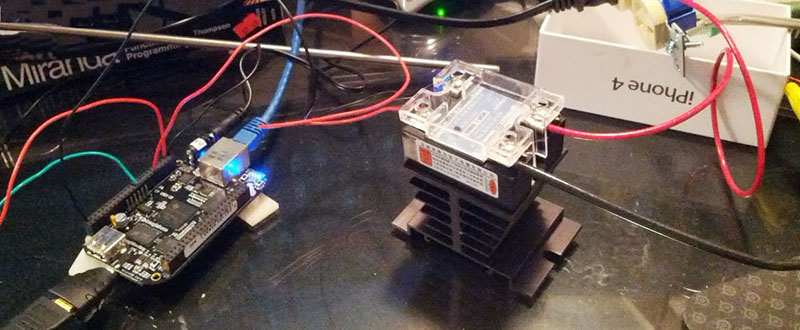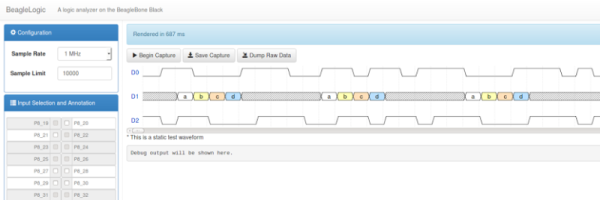[pmf], like most of us, I’m sure, spends most of his days on a computer. He also has a smartphone he keeps at his side, but over the years he’s grown accustomed to typing on a real keyboard. He came up with the idea of making a USB switch that would allow his keyboard to control either his computer or his phone, and hit upon a really neat way of doing it. He’s using a BeagleBone Black and a Teensy to switch his keyboard between his computer and his phone with just a press of a button.
This homebrew smart KVM uses a BeagleBone Black for most of the heavy lifting. A keyboard and mouse is connected to the USB host port of the BeagleBone, and the main computer is connected to the device port. The BeagleBone is set up to pass through the USB keyboard and mouse to the computer with the help of what Linux calls a ‘gadget’ driver. This required an update to the Linux 4.0 kernel.
With the BeagleBone capable of being a USB pass through device, the next challenge was sending keypresses to another USB device. For this, a Teensy 2.0 was connected to the UART of the BeagleBone. According to [pmf], this is one of the few examples of the Teensy serving as a composite USB device – sending both keyboard and mouse info.
There are a few neat features for [pmf]’s build: the keyboard and mouse don’t disconnect when switching, and thanks to a slight modification of the USB OTG adapter, this will also charge a phone as well as allow for the use of a keyboard. Because the BeagleBone Black has more than one UART this build can also switch keyboards and mice between more than two computers. For those of us who invest heavily in keyboards, it’s a godsend.








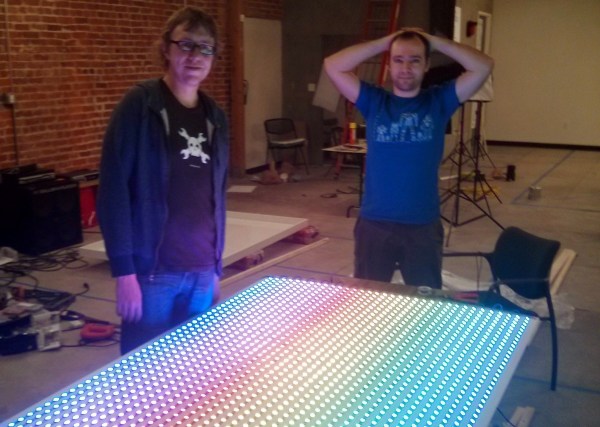
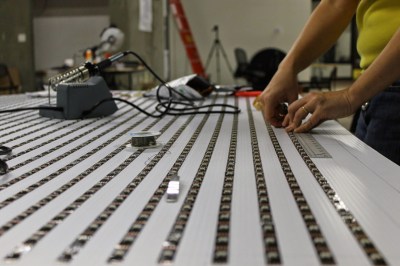 To make FLED more reliable [Ben] sourced strips of the new APA102 LEDs which
To make FLED more reliable [Ben] sourced strips of the new APA102 LEDs which 

 So you have a credit card sized Linux computer and a small, old LCD panel. If it doesn’t have HDMI, VGA or composite input, there’s probably no way of getting this display working, right? Nope.
So you have a credit card sized Linux computer and a small, old LCD panel. If it doesn’t have HDMI, VGA or composite input, there’s probably no way of getting this display working, right? Nope.