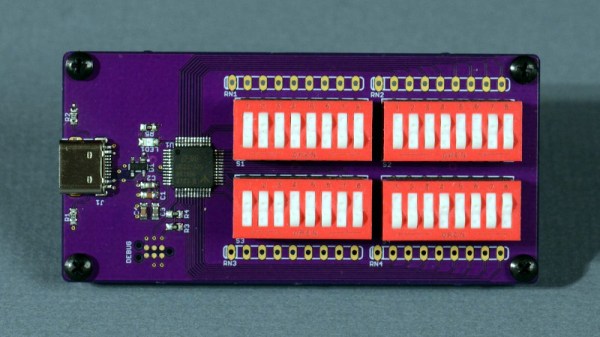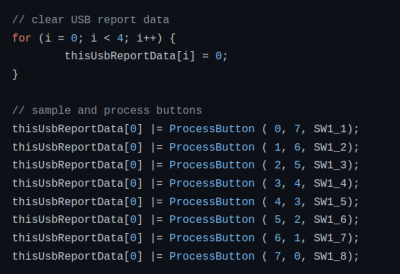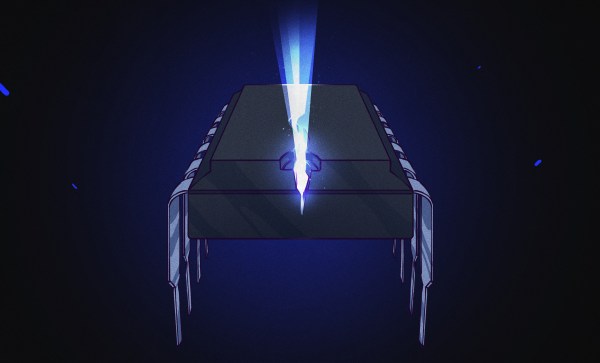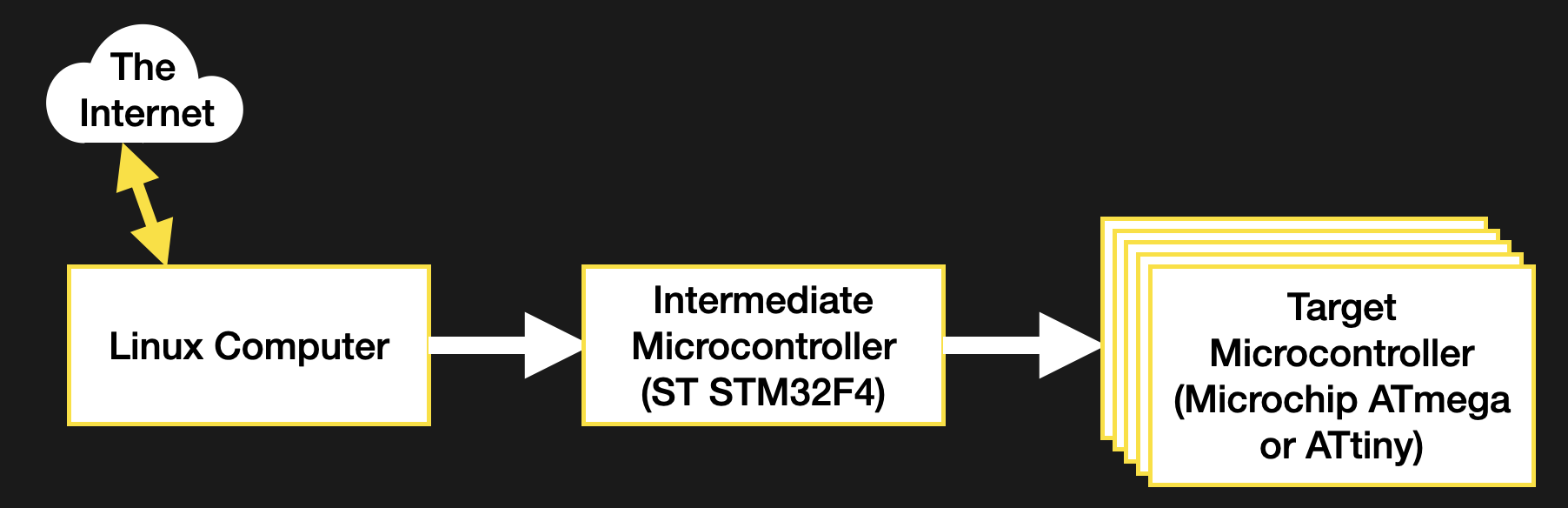If a hacker guardian angel exists, then we’re sure he or she was definitely AWOL for six long years from [Aaron Eiche]’s life as he worked on perfecting and making his Christmas Countdown clock. [Aaron] started this binary clock project in 2016, and only managed to make it work as expected in 2022 after a string of failures.
In case you’d like to check out his completed project first, then cut the chase and head over to his Github repository for his final, working version. The hardware is pretty straightforward, and not different from many similar projects that we’ve seen before. A microcontroller drives a set of LED’s to show the time remaining until Christmas Day in binary format. The LEDs show the number of days, hours, minutes and seconds until Christmas and it uses two buttons for adjustments and modes. An RTC section wasn’t included in the first version, but it appeared and disappeared along the six year journey, before finding a spot in the final version.
The value of this project doesn’t lie in the final version, but rather in the lessons other hackers, specially those still in the shallow end of the pool, can learn from [Aaron]’s mistakes. Thankfully, the clock ornament is not very expensive to build, so [Aaron] could persevere in improving it despite his annual facepalm moments.
Continue reading “Fail Of The Week: Epic 312 Weeks Of Fixing A Broken Project”