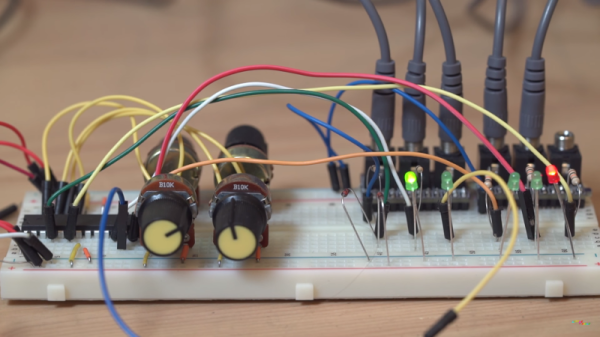Nixie clocks have become such a staple in our community as to have become mundane. They’re pretty, but show us something new! It seems [Marcin Saj] has done just that with his offering, because with a bank of 18 IN-2 Nixie tubes he’s telling the time – but in binary rather than the usual decimal.
The tubes are arranged in three banks of six, the upper registering hours, the middle minutes, and seconds on the lowest. Each one only uses two digits, as you might expect from a binary device they are 0 and 1. Behind is a large PCB with the Nixie sockets, and on the back of that in sockets are a pair of Nixie driver boards, a real-time clock module, temperature sensor module, PSU module, and either a Particle Photon or an Arduino Nano IoT. This two-option set-up for the choice of dev board is unusual, and there is code for both of them in the GitHub repository.
The result is eye-catching and unusual, and certainly a departure from the usual Nixie digital clock. Hackaday readers are probably more likely than the average Joe or Jane to be able to read binary at a glance, watching it in action in the video below the break is an interesting exercise in testing one’s binary-aptitude.
Meanwhile if binary Nixies are too commonplace, how about binary neon lamps?
Continue reading “Just When You Thought There Was Nothing New In Nixie Clocks…”