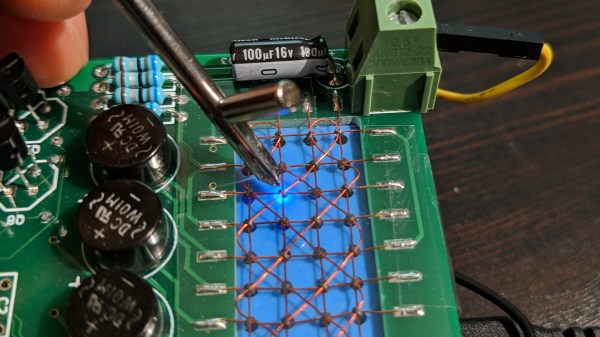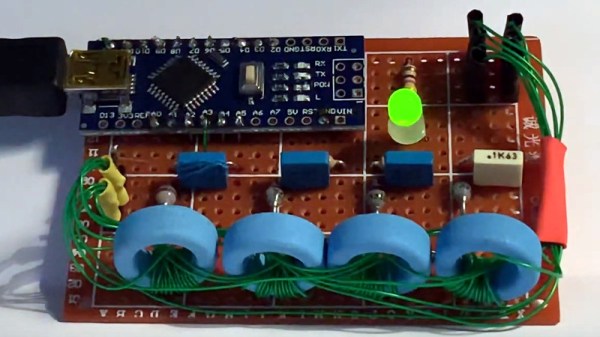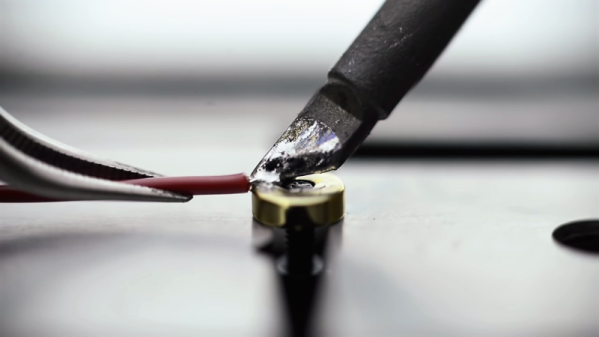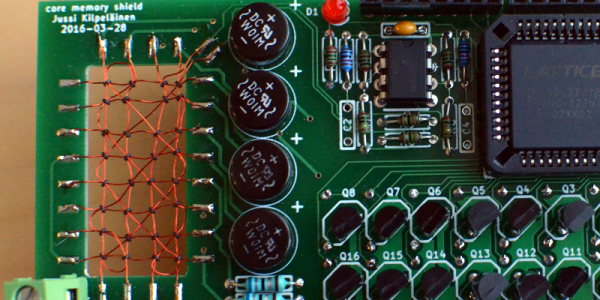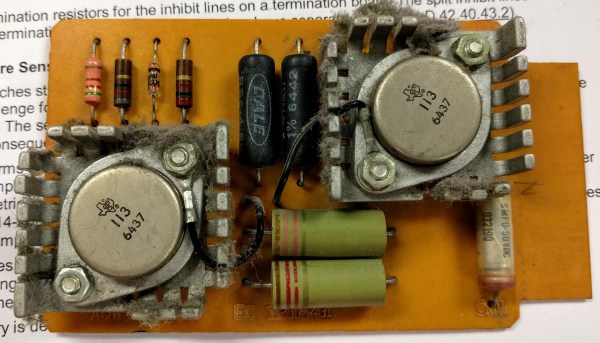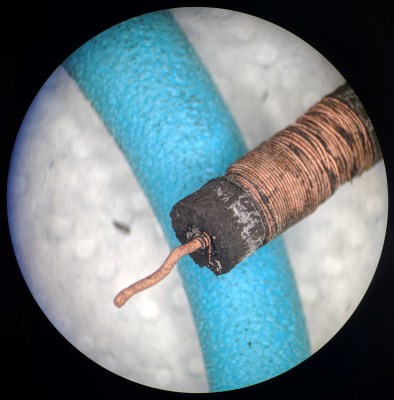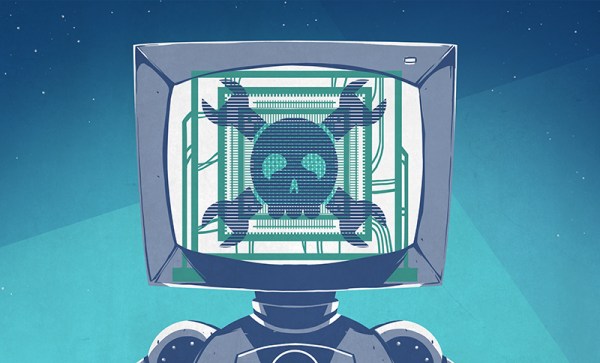On August 25th, 1966, an Apollo Command Module was launched aboard a Saturn IB rocket in mission AS-202. This mission was intended to immediately precede the ill-fated Apollo 1 mission, the AS-202 was unmanned, serving as a test of flight hardware, fuel cells, and the guidance and navigation control systems. This mission used the first Apollo Guidance Computer ever flown, and this mission was vital to testing the computer that would take men to the moon.
While the software from the later missions exists and is available on Github, the earlier Block I spacecraft, including the unmanned Apollo 4 and Apollo 6 missions, are poorly documented. [Francois Rautenbach] was lucky enough to get his hands on the rope memory modules from the AS-202 mission. Now he’s investigating these modules with oscilloscopes and x-rays to recreate some of the first software that was flown in space.
The procedure to extract the data from these rope memory modules is a bit harder than reading a bit of Flash off a chip. Rope memory is weird, but with a contraption made out of a lot of relays and an oscilloscope, [Francois] was able to capture data from these memory modules.
Of course, [Francois] first needed to figure out the pinout for the gigantic backplane connector on each of these memory modules. To do that, he checked out a Block II AGC, read the schematics very carefully, and reverse engineered a connector that isn’t made anymore. The next step was x-raying the rope memory modules to see how they were assembled. Even though these memory modules contain the only extant copy of the Block I AGC software, even reading one bit off of these modules is an amazing case of technological archeology.
The answer to the obvious question — where did these modules come from — is exactly what you would expect. These memory modules were picked up off a scrap heap forty years ago. The gentleman who found these modules was kind enough to give them to [Francois]. Check out the videos below for [Francois]’ video logs. If you’re into slightly more destructive testing of forgotten Apollo flight hardware, [Fran Blanche] tore down a few modules from the Apollo Launch Vehicle Digital Computer a few years ago.
Thanks to [Vincent], [Danie], and [Kent] for jumping on this one and sending it into the tip line.
Continue reading “Decoding Rediscovered Rope Memory From The Apollo Guidance Computer” →