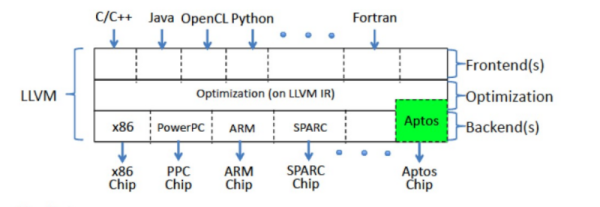Building a CPU out of logic gates is a great way to learn about the inner workings of microprocessors, and we’ve seen several impressive projects in this area. [c0pperdragon] set himself the task of designing a very capable 8-bit CPU using just 74HC type logic chips on a large plug-in breadboard. To emphasize the “bread” theme, he put the whole thing inside an actual bread bin and named the accompanying software BERND after an anthropomorphic loaf from a German TV channel.
Getting a reliable breadboard big enough for the task at hand required some engineering by itself: cheap breadboards often have trouble making a reliable contact at each and every pin, while the length of the ground path and lack of shielding cause trouble for high-speed circuits. [c0pperdragon] therefore bought high-quality breadboards and soldered the ground wires together to get a proper low-resistance path. A ground plane made of aluminium foil should also help to prevent signal integrity issues.
 The total circuit is incredibly compact for a complete CPU, using just 33 chips. This includes 64 KB of flash to store programs as well as a 555 timer to generate a clock signal. I/Os are limited to simple eight-bit input and output buses, but a sixteen-bit address bus gives it plenty of space to add ROM, RAM or fancier interfaces.
The total circuit is incredibly compact for a complete CPU, using just 33 chips. This includes 64 KB of flash to store programs as well as a 555 timer to generate a clock signal. I/Os are limited to simple eight-bit input and output buses, but a sixteen-bit address bus gives it plenty of space to add ROM, RAM or fancier interfaces.
The aforementioned BERND program is an emulator that allows the BreadBin to run code written for the 65C816 processor, the 16-bit CPU used in the Super Nintendo and the Apple IIGS. This makes it easy to re-use programs developed for [c0pperdragon]’s earlier OS816 system, which uses an actual 65C816 chip.
This has to be one of the cleanest breadboard CPU designs we’ve seen so far, certainly a lot cleaner than this one. If you’d like to watch a detailed guide to building an 8-bit CPU on a breadboard, we recommend this project.

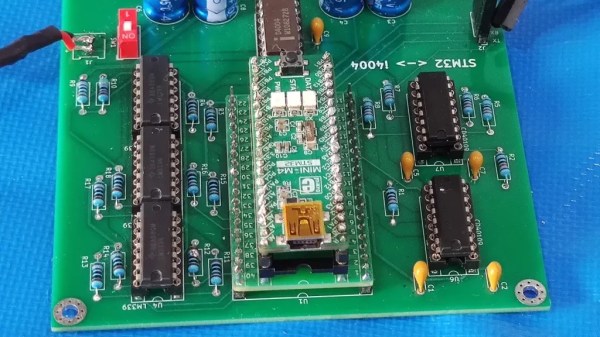

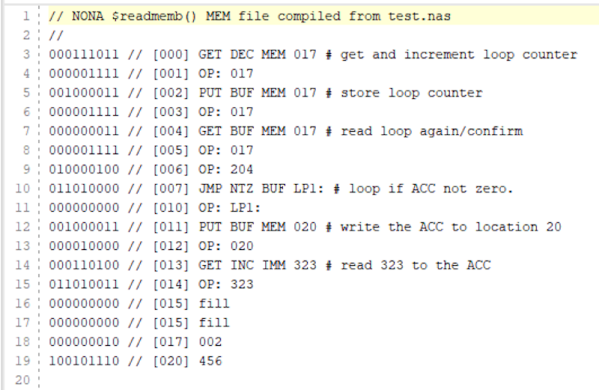
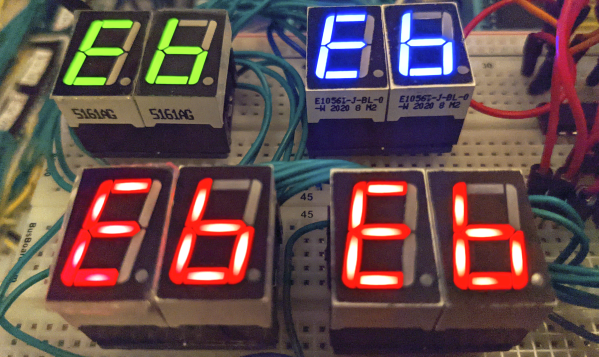

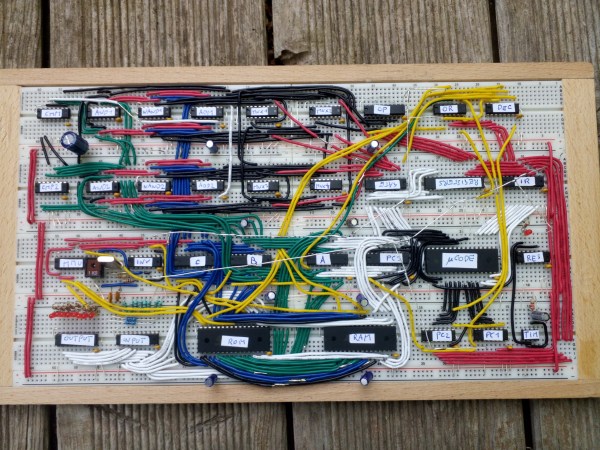
 The total circuit is incredibly compact for a complete CPU, using just 33 chips. This includes 64 KB of flash to store programs as well as a 555 timer to generate a clock signal. I/Os are limited to simple eight-bit input and output buses, but a sixteen-bit address bus gives it plenty of space to add ROM, RAM or fancier interfaces.
The total circuit is incredibly compact for a complete CPU, using just 33 chips. This includes 64 KB of flash to store programs as well as a 555 timer to generate a clock signal. I/Os are limited to simple eight-bit input and output buses, but a sixteen-bit address bus gives it plenty of space to add ROM, RAM or fancier interfaces.