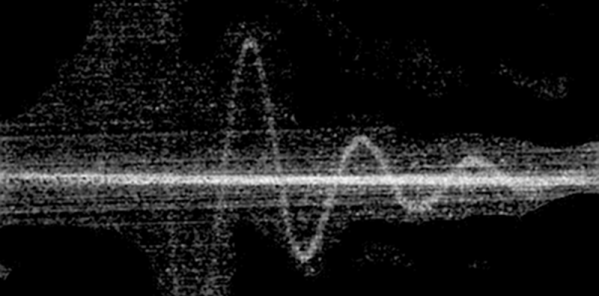For most of human history, musical instruments were strictly mechanical devices. The musician either plucked something, blew into or across something, or banged on something to produce the sounds the occasion called for. All musical instruments, the human voice included, worked by vibrating air more or less directly as a result of these mechanical manipulations.
But if one thing can be said of musicians at any point in history, it’s that they’ll use anything and everything to create just the right sound. The dawn of the electronic age presented opportunities galore for musicians by giving them new tools to create sounds that nobody had ever dreamed of before. No longer would musicians be constrained by the limitations of traditional instruments; sounds could now be synthesized, recorded, modified, filtered, and amplified to create something completely new.
Few composers took to the new opportunities offered by electronics like Daphne Oram. From earliest days, Daphne lived at the intersection of music and electronics, and her passion for pursuing “the sound” lead to one of the earliest and hackiest synthesizers, and a totally unique way of making music.