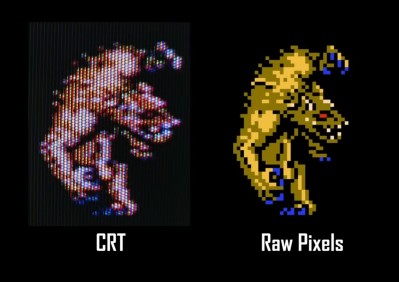Plenty of readers will be familiar with CRT televisions, not least because many of us use them with retrocomputers and consoles. But perhaps fewer will have worked with CRTs themselves as components, and of those, fewer still will be familiar with the earlier generation of tubes. In the first few decades of color TV the tubes were so-called delta gun because their three electron guns were arranged in a triangular form. [Colorvac] has put up a video in which they demonstrate the reconditioning of one of these tubes from a late-1960s Nordmende TV.
The tube in question isn’t one of the earlier “roundies” you would find on an American color TV from the ’50s or early ’60s, instead it’s one of the first generation of rectangular (ish) screens. It’s got an under-performing blue gun, so they’re replacing the electron gun assembly. Cutting the neck of the tube, bonding a new neck extension, and sealing in a new gun assembly is not for the faint-hearted, and it’s clear they have both the specialist machinery and the experience required for the job. Finally we see the reconditioned tube put back into the chassis, and are treated to a demonstration of converging the three beams.
For those of us who cut our teeth on these devices, it’s fascinating.