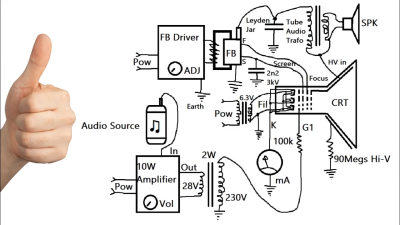It’s been a long time since the family TV has had a CRT in it, and even longer since that it was using what was basically an overgrown oscilloscope tube. But “roundies” were once a thing, and even back in the early 80s you’d still find them in living rooms on TV repair calls, usually sporting a characteristic and unsightly bullseye discoloration.
Fast-forward a few decades, and roundy TVs have become collectible enough that curing their CRT cataracts is necessary for restorationists like [shango066], a skill he demonstrates in the video below. The defect comes from the composite construction of CRTs — a safety feature added by television manufacturers wisely concerned with the safety aspects of putting a particle accelerator with the twin hazards of high vacuum and high voltage in the family home. The phosphor-covered face of the tube was covered by a secondary glass cover, often tinted and frosted to improve the admittedly marginal viewing experience. This cover was often glued in place with an epoxy resin that eventually oxidized from the edges in, making the bullseye pattern.
The remedy for this problem? According to [shango066], it’s heat, and plenty of it. After liberating the tube from the remarkably clean TV chassis, he took advantage of a warm summer’s day and got the tube face cooking under a black plastic wrap. Once things were warmed up, more heat was added to really soften the glue; you can easily see the softening progress across the face of the tube in the video below. Once softened, gentle prying with wooden chopsticks completes the job of freeing the safety lens, also in remarkably good shape.
With the adhesive peeled off in an oddly satisfying manner, all that’s left is a thorough cleaning and gluing the lens back on with a little silicone sealant around the edges. We’d love to see the restored TV in operation, but that’s left to a promised future video. In the meantime, please enjoy a look at the retro necessities TV owners depended on in the good old days, which really weren’t all that good when you get down to it.
Continue reading “Curing CRT Cataracts Freshens Up Retro Roundy TVs”